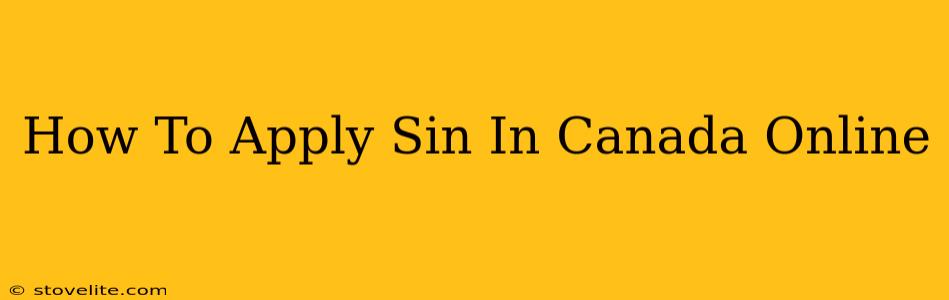Applying for a Social Insurance Number (SIN) in Canada is a crucial step for anyone planning to work or access government services. While you can't apply entirely online, the process is streamlined and straightforward. This guide will walk you through each step, ensuring a smooth and successful application.
Understanding the SIN and its Importance
Before we dive into the application process, let's clarify what a SIN is and why you need one. A SIN is a nine-digit number that acts as your identifier for tax purposes and government programs in Canada. It's essential for:
- Employment: Almost all employers in Canada require a SIN to process your payroll and remit taxes.
- Government Benefits: Accessing programs like Employment Insurance (EI), Canada Pension Plan (CPP), and Old Age Security (OAS) requires a SIN.
- Opening a Bank Account: Many financial institutions require a SIN to open accounts.
- Other Services: Various other services may also require a SIN for identification and record-keeping.
The SIN Application Process: What You Need to Know
You cannot complete the entire SIN application online. The process involves an in-person visit to a Service Canada office or an authorized representative. However, preparation can be done online to make the process faster and easier.
Step 1: Gather Required Documents
Before your visit, ensure you have the following documents ready:
- Proof of identity: This typically includes a primary document like a passport or birth certificate, and a secondary document, such as a driver's license or a Canadian citizenship card. Specific requirements depend on your citizenship status. Visit the official Service Canada website for a detailed list of acceptable documents.
- Proof of legal status in Canada: This is necessary if you are not a Canadian citizen. This may include a study permit, work permit, or permanent resident card.
Step 2: Find a Service Canada Office
Locate the nearest Service Canada office using their online search tool. Scheduling an appointment beforehand is highly recommended to avoid long wait times.
Step 3: Attend Your Appointment
At your appointment, you'll present your documents to a Service Canada representative. They will verify your identity and legal status and issue your SIN. The entire process usually takes only a short time.
Step 4: Protecting Your SIN
Once you receive your SIN, treat it as confidential information. Never share it unnecessarily. Keep it secure and protect it from unauthorized access.
Common Questions About SIN Applications
- How long does it take to get a SIN? You'll receive your SIN immediately upon successful verification at your appointment.
- Is there a fee to apply for a SIN? No, there is no fee to apply for a SIN.
- What if I lose my SIN card? You can request a replacement from Service Canada.
- Can I apply for a SIN if I'm not a Canadian citizen? Yes, provided you have the necessary documentation proving your legal status in Canada.
Conclusion
Obtaining a SIN in Canada is a relatively straightforward process. By following these steps and preparing your documents beforehand, you can ensure a smooth and efficient experience. Remember to always check the official Service Canada website for the most up-to-date information and requirements. This guide is intended to help, but it is not a substitute for official government advice.