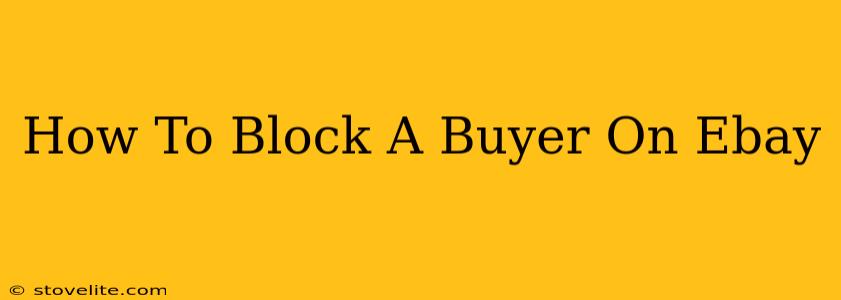Dealing with difficult buyers on eBay can be frustrating. Fortunately, eBay provides tools to help you manage these situations, and blocking a buyer is one of them. This comprehensive guide will walk you through the process of blocking a buyer on eBay, explaining when it's appropriate and what to expect afterward.
Understanding When to Block an eBay Buyer
Blocking a buyer on eBay should be a considered decision. It's a powerful tool best used when you've encountered serious issues that can't be resolved through other means. Here are some situations where blocking a buyer might be necessary:
- Abusive or threatening behavior: This includes harassment, insults, or any communication that makes you feel unsafe or uncomfortable.
- Repeatedly violating eBay policies: If a buyer consistently breaks eBay's rules, blocking them can protect your business.
- Unreasonable return requests or disputes: If a buyer is making excessive or unwarranted return requests or opening disputes without justification, blocking them might be necessary to prevent future issues.
- Non-payment or delayed payment: While you can't automatically block a buyer for non-payment (you should first use eBay's unpaid item process), repeated instances might warrant a block.
- Scamming attempts: If you suspect a buyer is trying to scam you, blocking them is crucial to protect your account.
Important Note: Before blocking a buyer, try to resolve the issue amicably. Communication is often key to solving disagreements. Only resort to blocking as a last resort.
How to Block a Buyer on eBay: A Detailed Walkthrough
Blocking a buyer on eBay is relatively straightforward. Here's a step-by-step guide:
-
Find the buyer's profile: Navigate to the listing where the problematic interaction occurred. You can usually find the buyer's username and link to their profile from the purchase details.
-
Access the buyer's profile page: Click on the buyer's username to access their eBay profile page.
-
Locate the blocking option: The exact location might vary slightly depending on the eBay site's design, but look for options like "Block User," "Block Member," or a similar phrase. It's often found near the "More Actions" or a similar menu.
-
Confirm the block: eBay may prompt you to confirm your decision. Make sure you are certain you want to block this buyer before proceeding. Once blocked, the buyer will no longer be able to purchase from you.
What Happens After Blocking a Buyer on eBay?
Once you've blocked a buyer:
- They can't purchase from you: The blocked buyer will no longer be able to bid on your items or make purchases from your store.
- They can't contact you directly: They will be unable to send you messages through eBay's messaging system.
- You can't contact them directly: You also will be unable to contact them.
- The block is permanent: While you can remove the block later, it's usually a permanent action.
Remember: Blocking a buyer is a serious action. Consider the implications before proceeding. Document all interactions with the buyer before blocking them, as this can be helpful in case of future disputes.
Alternatives to Blocking an eBay Buyer
Before resorting to blocking, consider these alternatives:
- Communicating clearly and professionally: Attempt to resolve the issue through polite and professional communication.
- Using eBay's dispute resolution system: If a disagreement arises, utilize eBay's resolution center to seek a fair outcome.
- Reporting the buyer to eBay: If the buyer violates eBay's policies, report their behavior to eBay for appropriate action.
By carefully considering these options and understanding when and how to block a buyer, you can maintain a positive and safe selling experience on eBay. Remember to always prioritize effective communication and utilize eBay's built-in dispute resolution mechanisms before taking the step of blocking a buyer.