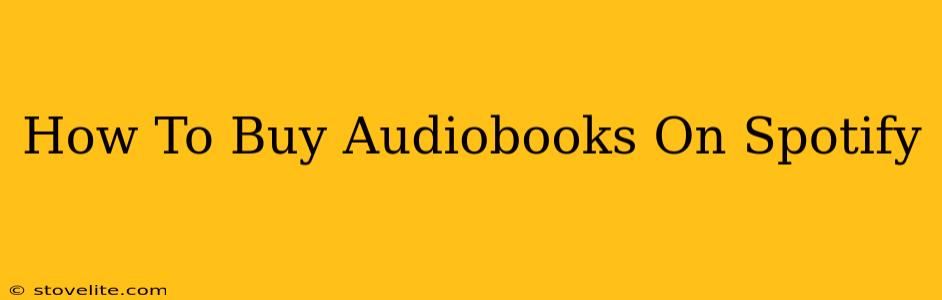Spotify has become a household name for music streaming, but did you know it also offers a growing library of audiobooks? This guide will walk you through everything you need to know about how to buy audiobooks on Spotify.
Finding Audiobooks on Spotify
First things first: finding what you want to listen to! Spotify's audiobook selection is expanding rapidly, but it's not as prominently featured as its music catalog. Here's how to navigate to the audiobook section:
- Use the Search Bar: The easiest way is to use the search bar at the top of the Spotify app. Simply search for the title of the audiobook, the author's name, or even keywords related to the genre you're interested in (e.g., "thriller audiobooks," "fantasy audiobooks").
- Browse the Catalog: While not as intuitive as some dedicated audiobook platforms, Spotify does offer some browsing capabilities. Explore different genres and categories to discover new titles. You might find "New Releases" or "Bestsellers" sections that can help you find popular choices.
Purchasing Your First Audiobook on Spotify
Once you've found an audiobook you want, purchasing is straightforward:
- Select the Audiobook: Tap or click on the audiobook cover.
- Review the Details: Check the audiobook's description, length, and narrator. Pay attention to reviews to get a sense of the listening experience.
- Tap "Buy": Once you're ready, locate and tap the "Buy" button. This will usually be clearly displayed.
- Payment Information: Spotify will guide you through the payment process. You'll need a valid payment method linked to your Spotify account.
- Download and Listen: After successful purchase, the audiobook will be added to your library. You can download it for offline listening (highly recommended to save data!) or stream it directly.
Important Note: Spotify audiobooks are typically purchased individually, unlike Spotify's music subscription model. You are buying a license to listen to the specific audiobook.
Managing Your Audiobook Library
Spotify makes managing your purchased audiobooks easy:
- Your Library: Access your audiobook library through the main menu in the Spotify app. You'll find it alongside your playlists and podcasts.
- Offline Listening: Download audiobooks to listen offline by tapping the download icon next to the title. This is crucial for saving data and listening when you don't have an internet connection.
- Playback Controls: Spotify offers standard playback controls, including play/pause, skip forward/backward, and speed adjustment.
Choosing Between Spotify and Other Audiobook Services
Spotify offers a convenient way to access audiobooks alongside your music and podcasts. However, consider these factors when choosing between Spotify and other dedicated audiobook services like Audible or Kobo:
- Catalog Size: While Spotify's catalog is growing, it may not be as extensive as dedicated audiobook platforms.
- Pricing: Compare prices across different services. Sales and promotions are common, so it's worth checking before committing to a purchase.
- Features: Dedicated audiobook services often offer advanced features like sleep timers, bookmarks, and progress tracking, although Spotify does provide basic functionalities.
Tips for Getting the Most Out of Spotify Audiobooks
- Check for Sales and Discounts: Spotify often runs sales and discounts on audiobooks. Keep an eye out for these opportunities to save money.
- Read Reviews: Before buying, always check user reviews to gauge the quality of the narration and the overall listening experience.
- Utilize Offline Downloads: Download your audiobooks to listen offline to avoid using mobile data.
By following these simple steps, you can easily buy and enjoy audiobooks on Spotify. Happy listening!