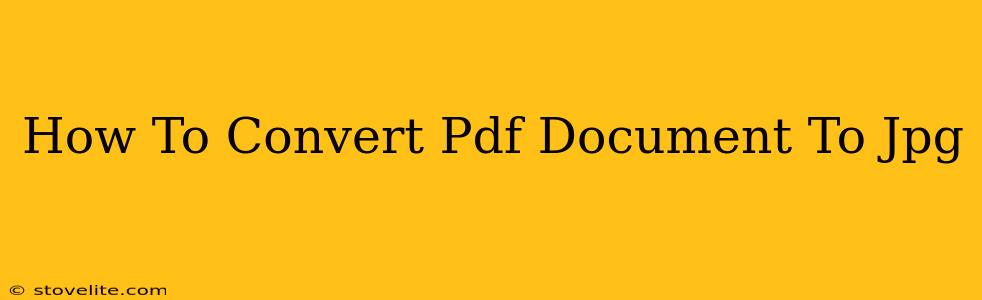Converting PDF documents to JPG images is a common task for many users, whether you need to share a specific page from a report, create a visually appealing presentation, or simply archive documents in a different format. This guide will walk you through several methods, from free online tools to dedicated software, ensuring you find the best solution for your needs.
Understanding PDF and JPG Formats
Before diving into the conversion process, it's helpful to understand the differences between PDF and JPG formats. PDF (Portable Document Format) is designed for document preservation, maintaining formatting and layout across different devices and operating systems. JPG (JPEG), on the other hand, is a compressed image format ideal for photographs and graphics, prioritizing visual quality over detailed text preservation. Converting from PDF to JPG often means a trade-off: you gain image file accessibility but might lose some text clarity or formatting, especially with complex layouts.
Methods for Converting PDF to JPG
There are several ways to convert your PDF documents to JPG images, each with its own advantages and disadvantages:
1. Using Online Converters: The Quick and Easy Option
Numerous free online PDF to JPG converters are available. These services typically require you to upload your PDF file, select the pages you want to convert, and then download the resulting JPG images. Many offer additional options like adjusting image quality and resolution. However, be mindful of uploading sensitive documents to online services, as there are potential security and privacy risks.
Pros: Fast, convenient, often free, no software installation needed. Cons: Potential security risks with sensitive documents, may have limitations on file size, possible slower processing speeds for large files.
2. Utilizing Software Applications: For Batch Conversions and More Control
Dedicated software applications offer greater control and efficiency, especially when dealing with many PDF files or requiring specific conversion settings. Some applications allow for batch conversion, saving you time and effort. Many applications offer additional features like OCR (Optical Character Recognition) for text extraction from scanned PDFs, enabling editing capabilities in the converted images.
Pros: More control over settings, batch conversion capability, often includes additional features like OCR. Cons: Requires software installation, may incur a cost for advanced features.
3. Leveraging Built-in Operating System Features: A Simple Solution for Single Pages
Some operating systems offer built-in print-to-PDF functionality that can be used in conjunction with image editing software to create JPGs. This approach works best for single pages or smaller documents.
Pros: No additional software needed (if you already have an image editor), simple for single pages. Cons: Not suitable for large or complex documents, potentially less efficient than dedicated conversion tools.
Choosing the Right Method: Factors to Consider
The best method for converting PDF to JPG depends on your specific needs:
- Number of files: For a single PDF, online converters are often sufficient. For many files, software applications are more efficient.
- File size: Large files might be problematic for online converters.
- Security concerns: If dealing with confidential information, avoid online converters and opt for software applications.
- Additional features: If you need OCR or batch processing, dedicated software is necessary.
- Budget: Online converters are free, while software applications often have a cost.
Optimizing Your JPG Images
Once you've converted your PDF to JPG, you can further optimize the images for size and quality. Consider using image editing software to compress the files without significant quality loss, reducing file size for easier sharing and storage.
Conclusion
Converting PDF documents to JPG images is a straightforward process with various methods available. By carefully considering the factors outlined above, you can select the optimal approach for your situation, ensuring you achieve efficient and reliable results. Remember to always prioritize security and choose a method that aligns with your privacy and document sensitivity requirements.