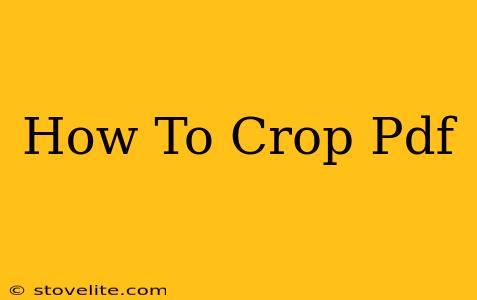Cropping a PDF is a common task, whether you're removing unwanted margins, focusing on specific content, or preparing a document for printing. Luckily, there are several ways to achieve this, from using online tools to employing desktop software. This guide will walk you through various methods, helping you choose the best approach for your needs and technical skills.
Understanding PDF Cropping Needs
Before diving into the how, let's clarify why you might need to crop a PDF. Common reasons include:
- Removing unnecessary whitespace: Documents often have extra margins or blank space that can be removed to create a cleaner, more professional look.
- Focusing on specific content: If a PDF contains irrelevant information, cropping can isolate the crucial parts. This is especially useful for presentations or reports.
- Preparing for printing: Cropping can adjust the document's size to fit specific paper dimensions or printing constraints.
- Improving readability: Removing distracting elements can enhance the readability of your PDF.
Methods for Cropping PDFs
Several methods exist for cropping PDFs, each with its advantages and disadvantages. Here are some of the most popular and effective options:
1. Using Online PDF Cropping Tools
Many free online tools allow you to crop PDFs quickly and easily without installing any software. These are ideal for quick tasks and users who don't want to commit to installing new applications. Advantages: Accessibility, no software installation required. Disadvantages: May have limitations on file size or features; reliance on internet connectivity. Popular examples include: Smallpdf, ILovePDF, PDF2Go. Remember to check the specific terms and conditions of each website before uploading your PDF. Always prioritize websites with strong security measures to protect your documents.
2. Employing Desktop PDF Editors
Dedicated PDF editors offer more advanced features and control over the cropping process. Advantages: More precise control, often include additional editing tools, better handling of large files. Disadvantages: Usually require software purchase or subscription. Popular options include Adobe Acrobat Pro (a paid professional tool with extensive features), and other alternatives like PDFelement, Nitro PDF Pro.
3. Leveraging Microsoft Word (for certain PDFs)
If your PDF is essentially a scanned document or image-based PDF that can be edited as an image, you might be able to open it in Microsoft Word. This method is not always reliable and depends on the quality and type of your PDF. Within Word, you can then use the image cropping tools to trim the unwanted portions. Advantages: It's a straightforward method if applicable. Disadvantages: Not always successful, image quality might degrade.
Step-by-Step Guide: Cropping with an Online Tool (Example)
While specific steps vary depending on the chosen tool, the general process is similar:
- Find a reputable online PDF cropper. Research and select a tool based on reviews and security.
- Upload your PDF. Most tools allow you to upload files from your computer or cloud storage.
- Select the cropping area. Use your mouse to adjust the cropping box to encompass only the desired section of the PDF.
- Apply the crop. Click the "Crop" or similar button to apply your changes.
- Download the cropped PDF. Download the modified PDF to your computer.
Choosing the Right Method
The best method depends on your needs:
- For quick, simple crops: An online tool is the most convenient.
- For precise control and advanced features: A desktop PDF editor is recommended.
- For image-based PDFs: Attempting to open and crop in Microsoft Word might be possible.
Remember to always back up your original PDF before making any changes. No matter the method you choose, following these guidelines will help you successfully crop your PDFs and streamline your workflow.