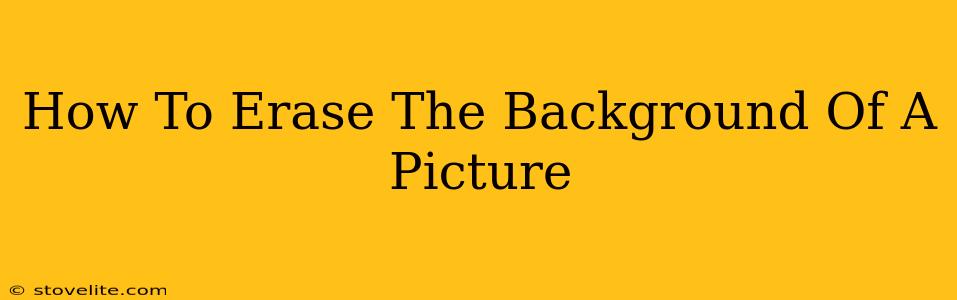Removing backgrounds from pictures is a crucial skill for anyone working with images, from social media managers to graphic designers. Whether you're creating professional-looking product shots, crafting eye-catching social media posts, or simply sprucing up your personal photos, knowing how to erase a picture's background opens up a world of creative possibilities. This guide will walk you through several easy methods, catering to different skill levels and software preferences.
Why Erase Backgrounds?
Before diving into the how, let's understand the why. Erasing backgrounds allows you to:
- Enhance product photos: Isolate your product from distractions for a cleaner, more professional look, boosting sales conversions.
- Create compelling social media content: Stand out from the crowd with visually appealing images that grab attention and align with your brand aesthetic.
- Design custom graphics: Seamlessly integrate images into designs, collages, and other creative projects.
- Improve image quality: Remove distracting elements, making your subject the star of the show.
- Add creative effects: Place your subject on different backgrounds, adding a whole new dimension to your photography.
Methods for Erasing Backgrounds
Several methods exist for removing backgrounds, ranging from free online tools to sophisticated software. Let's explore some popular options:
1. Online Background Erasers: Quick and Easy
Numerous free online tools offer quick and easy background removal. These tools are ideal for simple images and quick edits. Many utilize AI-powered technology, automatically detecting and removing the background with impressive accuracy. Search for "online background remover" to find a variety of options. Look for tools that offer:
- Automated background removal: This saves you time and effort.
- Manual editing tools: Allow fine-tuning for precise results.
- Download options: Ensure you can download your edited image in various formats (JPEG, PNG).
2. Mobile Apps: Background Removal on the Go
Several mobile apps provide convenient background removal on smartphones and tablets. Many offer intuitive interfaces and powerful features similar to online tools. Popular options often include automatic removal features and manual tools for fine-tuning.
3. Photo Editing Software: Precision and Control
For more complex images or when you need greater control, dedicated photo editing software is the ideal choice. Programs like Photoshop, GIMP (free and open-source), and others offer advanced tools for precise background removal. These include:
- The Lasso Tool: Manually select the area you want to keep.
- The Magic Wand Tool: Selects areas of similar color.
- The Quick Selection Tool: Quickly selects large areas.
- Refine Edge: Fine-tune the selection for a cleaner edge.
Tips for Perfect Background Removal:
- High-resolution images: Start with a high-resolution image for the best results.
- Well-lit photos: Good lighting makes background removal easier and more accurate.
- Clear contrast: Ensure a clear distinction between the subject and the background.
- Patience and practice: Mastering background removal takes practice. Don't be discouraged if your first attempts aren't perfect.
Beyond Background Removal: Enhancing Your Images
Once you've mastered background removal, consider these additional steps to further enhance your images:
- Adding new backgrounds: Experiment with different backgrounds to create unique and visually appealing compositions.
- Color correction and adjustments: Refine the colors and brightness of your image to make your subject pop.
- Image sharpening: Enhance the details and clarity of your subject.
By following these steps and exploring the various tools available, you can easily erase the background of a picture and create stunning, professional-looking images. Remember, practice makes perfect! Keep experimenting and refining your technique to achieve consistently excellent results.