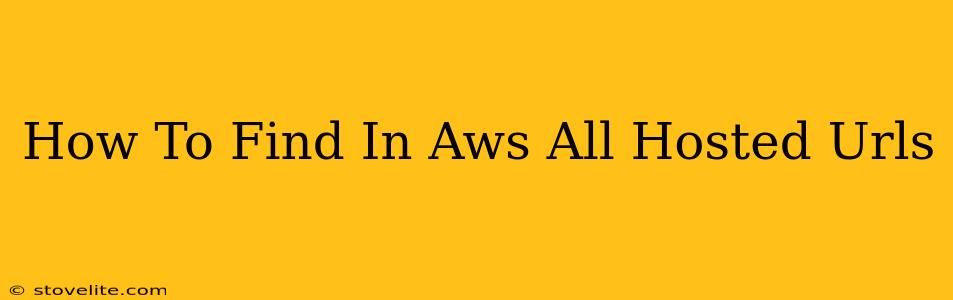Finding all your hosted URLs within the vast ecosystem of AWS can feel like searching for a needle in a haystack. This comprehensive guide will equip you with the strategies and tools to efficiently locate every single URL hosted on your AWS infrastructure, regardless of the service used.
Understanding the Challenge: AWS's Diverse Hosting Landscape
AWS offers a plethora of services capable of hosting URLs, making a simple search impossible. Your URLs might reside across various services, including:
- Amazon S3 (Simple Storage Service): Often used for static website hosting, S3 buckets can host numerous URLs.
- Amazon Elastic Compute Cloud (EC2): Instances running web servers (Apache, Nginx, etc.) host dynamic content and applications.
- Amazon Elastic Beanstalk: Simplifies deploying and managing web applications, but the URLs are not immediately obvious.
- AWS Elastic Load Balancing (ELB/ALB): Distributes traffic across multiple EC2 instances, masking the underlying server URLs.
- Amazon CloudFront: A CDN that caches content, adding another layer to track URLs.
- AWS Lambda: Serverless functions can also host APIs accessible via URLs.
- Other AWS Services: Many other services might indirectly host URLs, depending on your architecture.
Methodical Approaches to URL Discovery
There's no single command to magically reveal all your AWS URLs. A systematic approach is necessary:
1. Leveraging the AWS Management Console
This is your starting point. Each service provides its own interface to manage resources and view associated URLs.
- S3: Navigate to the S3 console, list your buckets, and check for website endpoints within bucket properties. Look for Static Website Hosting configurations.
- EC2: List your EC2 instances. If they are web servers, the public DNS names or Elastic IPs will reveal their URLs. Check Security Groups to ensure they're accessible externally.
- Elastic Beanstalk: The Elastic Beanstalk console shows your application environments and associated URLs.
- ELB/ALB: This console displays the DNS names associated with your load balancers.
- CloudFront: CloudFront distributions have associated domain names visible in the management console.
- Route 53: If you are using AWS Route 53 for DNS management, this is a central point to find all your domain names. Explore your Hosted Zones to identify all URLs.
2. Utilizing AWS CloudTrail
CloudTrail logs API calls made within your AWS account. By analyzing these logs, you can potentially identify actions that created or modified resources with associated URLs. This requires significant log analysis skills and filtering. Look for events related to S3 bucket website configurations, EC2 instance creation, ELB/ALB creation, and CloudFront distribution setup.
3. Employing AWS CLI & SDKs
The AWS Command Line Interface (CLI) and SDKs provide programmatic access to AWS resources. You can write scripts to automate the process of retrieving URL information from various services. This method requires programming skills. This approach can be very powerful once implemented.
Example (Conceptual): A script could iterate through all S3 buckets, checking for website endpoints, and then do the same for EC2 instances with web servers, ELBs, etc.
4. Exploring Infrastructure as Code (IaC)
If you manage your AWS infrastructure using IaC tools like Terraform or CloudFormation, your configuration files (e.g., Terraform .tf files, CloudFormation templates) will explicitly define your hosted resources and associated URLs. Review your IaC templates thoroughly. This offers a centralized point for URL discovery and confirmation.
5. Third-Party Tools
Several third-party tools offer enhanced visibility into your AWS environment, simplifying the identification of hosted URLs. Always vet any third-party tools carefully.
Optimizing Your URL Management Strategy
To avoid future challenges in discovering your hosted URLs, consider these best practices:
- Centralized DNS Management: Use AWS Route 53 to manage all your DNS records, providing a single point of control.
- Infrastructure as Code: Adopting IaC improves organization and provides a single source of truth for your infrastructure.
- Consistent Naming Conventions: Establish clear naming conventions for your resources to improve organization and searchability.
- Documentation: Maintain thorough documentation of your URLs and associated services.
Finding all your hosted URLs in AWS requires a combination of manual exploration, programmatic access, and potentially third-party tools. A methodical approach, guided by the strategies outlined above, will ensure a comprehensive and efficient search, providing better control and understanding of your web presence.