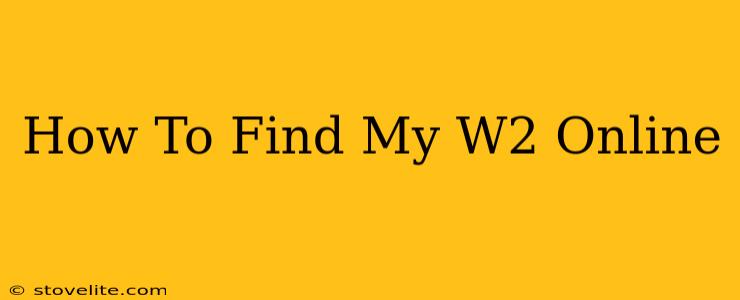Tax season is upon us, and that means it's time to locate your crucial W-2 form. This essential document details your earnings and tax withholdings from the previous year, and thankfully, there are several ways to access it online, saving you time and paper! This guide will walk you through the various methods to find your W-2 online quickly and efficiently.
Understanding Your W-2 Form
Before diving into how to find your W-2 online, let's quickly recap what this form represents. Your W-2, officially titled Wage and Tax Statement, is issued by your employer and reports your total wages, tips, and other compensation paid during the tax year. It also shows the amount of taxes withheld from your paycheck. This information is crucial for filing your income tax return accurately.
Methods to Access Your W-2 Online
There are several convenient ways to access your W-2 online, depending on your employer's policies and your preference. Here are some common methods:
1. Your Employer's Employee Portal
Many companies offer a secure employee portal where you can access your W-2 online. This is often the fastest and easiest method. Look for a link on your company's intranet or in your employee handbook. The portal typically requires you to log in using your employee ID and password. Once logged in, you should find a section dedicated to pay stubs, tax documents, or W-2 forms.
Key things to check:
- Company Intranet: Look for links or announcements on your company's internal network.
- HR Department: Contact your Human Resources department if you can't find the information online. They can guide you through the process.
- Employee Handbook: Your employee handbook might contain instructions or links to access your W-2.
2. Your Payroll Provider's Website
If your company uses a third-party payroll provider (like ADP, Paychex, or others), you might be able to access your W-2 through their website. You'll usually need to create an account or log in using your employee credentials provided by your employer. The provider's website should clearly outline the steps to access your tax documents.
Tips for finding the right link:
- Search the Provider's Website: Use keywords like "W-2," "tax documents," or "pay stubs" in their website search bar.
- Check Your Pay Stubs: Your pay stubs might contain a link to your payroll provider's website.
3. Contacting Your Employer Directly
If you're unable to find your W-2 online through the above methods, contact your employer's HR or payroll department directly. They can guide you on how to access your W-2 or provide you with a copy. Be prepared to provide your employee ID and other relevant information.
What to Do if You Can't Find Your W-2 Online
Sometimes, despite your best efforts, you may still have difficulty locating your W-2 online. Here’s what you should do:
- Request a Paper Copy: Contact your employer and request a paper copy of your W-2. They are legally obligated to provide it to you.
- Allow Sufficient Time: Remember that W-2s are typically available by the end of January. If it’s early January, be patient and check back later.
- Check Your Email: Some employers email W-2 information. Search your email inbox, including spam folders.
Important Considerations
- Security: Always access your W-2 through secure websites and verify the legitimacy of any links before clicking.
- Deadlines: Remember the tax filing deadline to ensure you have ample time to file your taxes.
- Accurate Information: Verify that the information on your W-2 is accurate and matches your earnings records. Report any discrepancies to your employer immediately.
By following these steps, you should be able to find your W-2 online with ease. Remember to prioritize security and contact your employer if you encounter any problems. Good luck with tax season!