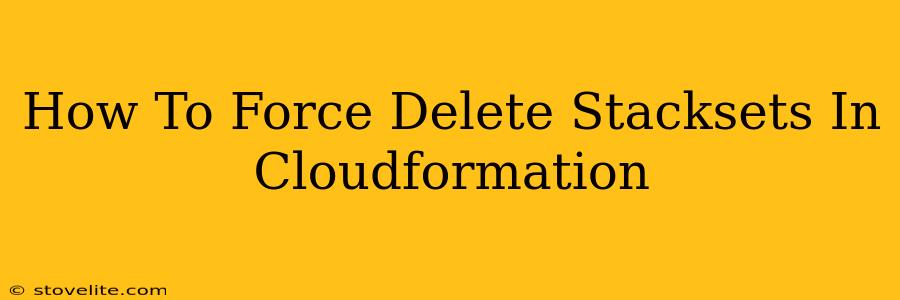CloudFormation StackSets provide a powerful way to manage stacks across multiple AWS accounts and regions. However, sometimes you need to forcefully delete a StackSet, especially when facing issues like deletion failures due to resource dependencies or inconsistencies. This guide will walk you through the process, outlining the steps and considerations involved in forcefully deleting stubborn StackSets.
Understanding the Challenges of StackSet Deletion
Regular deletion methods might fail for various reasons:
- Resource Locks: Resources within the StackSet might be locked, preventing their deletion.
- Dependency Issues: Interdependencies between resources within the StackSet or external resources can block the deletion process.
- Inconsistent State: A StackSet might be in an inconsistent state, preventing the standard CloudFormation deletion process from completing successfully.
- IAM Permissions: Insufficient permissions can also hinder the deletion process. Ensure your IAM user or role has the necessary permissions to delete StackSets and underlying resources.
Forcing Deletion: The Steps
The key to forceful deletion is using the --force flag (or its equivalent in your chosen AWS CLI tool or CloudFormation console). This flag overrides many of the usual safeguards, allowing you to delete the StackSet even if resources are locked or in an inconsistent state. Proceed with extreme caution, as this action is irreversible.
1. Identify the StackSet:
First, you need to identify the specific StackSet you want to delete. Use the AWS CLI command:
aws cloudformation list-stack-sets
This will list all your StackSets, including their names and IDs. Note down the StackSet name or ID – you'll need it for the deletion command.
2. Use the --force Flag for Deletion:
Now, execute the AWS CLI command to delete the StackSet, incorporating the --force flag:
aws cloudformation delete-stack-set --stack-set-name <your-stack-set-name> --force
Replace <your-stack-set-name> with the actual name of your StackSet. The --force flag is crucial here; it instructs CloudFormation to proceed with deletion even if errors occur.
3. Monitor the Deletion Process:
After executing the command, monitor the deletion process. You can use the following command to check the status:
aws cloudformation describe-stack-set --stack-set-name <your-stack-set-name>
The Status field in the output will show the progress. Be patient, as forceful deletion might take a while, especially for large or complex StackSets.
4. Addressing Potential Errors:
Even with --force, you might encounter errors. These usually indicate underlying problems that need manual intervention. Common errors might involve orphaned resources. Investigate these thoroughly before proceeding further. You might need to manually delete these resources in the relevant AWS accounts and regions.
5. Cleanup (Important):
After successful deletion (or if you encounter errors that require manual cleanup), ensure you review all associated resources in all affected accounts and regions. Delete any orphaned resources manually to prevent unexpected costs or conflicts.
Best Practices and Prevention
- Thorough Planning: Before deploying a StackSet, carefully plan your resources and dependencies to minimize the risk of deletion problems.
- Regular Reviews: Regularly review your StackSets and their resources to identify and address potential issues proactively.
- Testing: Always test your StackSet deletion process in a non-production environment before applying it to production StackSets.
- Automation: Consider automating the StackSet deletion process using scripts or infrastructure-as-code tools for improved reliability and repeatability.
Important Considerations:
Forceful deletion is a powerful, but risky operation. Always back up important data before proceeding, and understand that this action is irreversible. Improper use can lead to data loss or unexpected service disruptions.
This comprehensive guide should help you effectively and safely force-delete CloudFormation StackSets. Remember to always prioritize careful planning and thorough understanding of your environment before undertaking such actions.