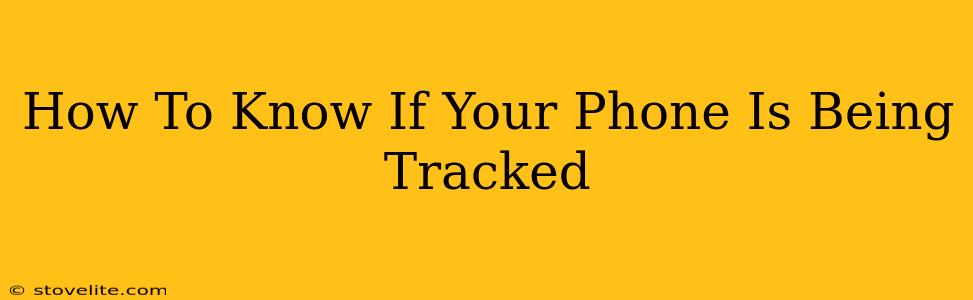Are you worried that someone might be tracking your phone? In today's digital world, it's a legitimate concern. This comprehensive guide will walk you through the signs, methods, and preventative measures to help you determine if your phone is under surveillance. Let's dive in!
Signs Your Phone Might Be Tracked
Several indicators suggest your phone's privacy might be compromised. Pay close attention to these warning signs:
Unexpected Behavior
- Unusual battery drain: Is your phone battery draining significantly faster than usual, even when you're not using data-intensive apps? This could be a sign of a background app constantly running, possibly a tracking program.
- Overheating: A phone that frequently overheats, especially when seemingly idle, warrants investigation. Excessive processing power often points to suspicious activity.
- Apps you didn't download: Have new apps appeared on your phone that you don't recognize or remember installing? This is a major red flag.
- Strange sounds or noises: While rare, some tracking software might produce subtle audible cues.
- Slow performance: A significant decrease in your phone's speed and responsiveness could indicate background processes consuming resources.
Data Usage Anomalies
- Unexpectedly high data usage: Check your mobile data usage regularly. A sudden spike in data consumption, especially when you haven't been using data-heavy apps, raises suspicion.
- Data usage while phone is off: If you notice data usage while your phone is supposedly turned off, this is a serious concern requiring immediate action.
Suspicious Activity
- Unfamiliar text messages or calls: Look for unknown numbers or strange messages you don't recognize. These might be test messages from tracking software.
- Pop-up ads: An increase in targeted pop-up ads, especially those related to your private conversations or browsing history, could indicate your activity is being monitored.
- GPS location inconsistencies: If your phone's location is significantly off or jumps to places you haven't been, it might be a sign of tampering.
How to Check for Tracking Apps
While completely eliminating the possibility of sophisticated tracking is difficult, you can take steps to identify potentially malicious apps:
- Check your installed apps: Go through the list of installed apps and identify any you don't recognize or that seem suspicious.
- Look for unusual permissions: Many tracking apps request excessive permissions. Review the permissions granted to each app. Excessive GPS access, contact access, or microphone access without a legitimate reason should raise red flags.
- Use a reputable antivirus app: Install and regularly scan your phone with a trusted antivirus or anti-malware program.
Preventing Phone Tracking
Proactive measures are crucial for protecting your privacy:
- Strong passwords and passcodes: Use strong, unique passwords for all your accounts, including your phone. Enable a strong passcode or biometric authentication (fingerprint or facial recognition).
- Software updates: Keep your phone's operating system and apps updated to the latest versions. Updates often include security patches that address vulnerabilities.
- Be cautious about app downloads: Only download apps from official app stores (like Google Play Store or Apple App Store) and carefully review app permissions before installation.
- Enable two-factor authentication (2FA): Where available, enable 2FA for all your important accounts for added security.
- Use a VPN: A Virtual Private Network (VPN) encrypts your internet traffic, making it harder for trackers to monitor your online activity.
- Regularly check your privacy settings: Familiarize yourself with your phone's privacy settings and regularly review and adjust them to your preferences.
- Limit app permissions: Be selective about the permissions you grant to apps. Only grant permissions that are absolutely necessary.
Disclaimer: This information is for educational purposes only. This article does not provide professional security advice. If you suspect serious unauthorized surveillance, consult with a cybersecurity professional.
This guide provides a starting point for assessing and protecting your phone's privacy. Staying vigilant and proactive is key in the fight against unwanted tracking. Remember to prioritize your digital security and take the necessary steps to protect your personal information.