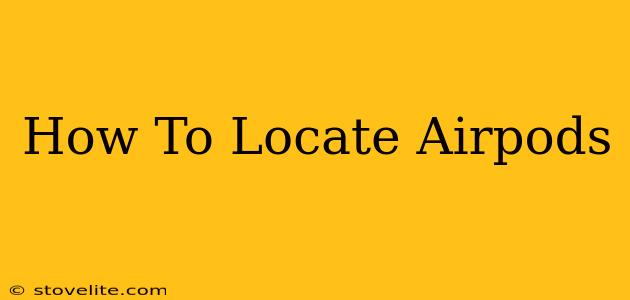Losing your AirPods is a frustrating experience, but thankfully, there are several ways to track them down. This comprehensive guide will walk you through the various methods to locate your missing AirPods, from using Apple's "Find My" app to employing other helpful tips and tricks.
Using the Find My App: Your First Line of Defense
The Find My app is your most powerful tool for locating lost AirPods. If your AirPods are connected to your Apple ID and have sufficient battery life, this app can pinpoint their last known location.
How to use Find My to locate your AirPods:
- Open the Find My app: Locate the app on your iPhone, iPad, or Mac.
- Select your AirPods: You'll see a list of your Apple devices. Tap on your AirPods.
- View the location: A map will show the last known location of your AirPods. If they're nearby, you might see a "Play Sound" option.
- Play a sound: Tap "Play Sound" to make your AirPods emit a sound, even if they're in silent mode. This is incredibly helpful for finding them in a room.
- Mark as Lost: If you can't find your AirPods, you can mark them as lost. This will allow you to receive a notification if they are found and connected to another device.
Important Note: The accuracy of the Find My app depends on several factors including the proximity of your AirPods to your other Apple devices and their battery life. If your AirPods are completely out of power, you won't be able to locate them using this method.
Beyond Find My: Additional Tips and Tricks
If the Find My app doesn't immediately locate your AirPods, don't despair! Here are some additional strategies to try:
Check Common Places:
- Your pockets: Seems obvious, but they're surprisingly easy to leave in pockets!
- Bags and purses: Thoroughly check all compartments of your bags.
- Couches and chairs: AirPods often end up nestled between cushions.
- Your car: Don't forget to check your car's cupholders and other areas.
- Under furniture: Use a flashlight to look under furniture and other hard-to-reach spots.
Use Your iPhone's Bluetooth Settings:
Your iPhone automatically keeps a list of recently connected Bluetooth devices. Go to your iPhone's Bluetooth settings, and check the list of devices. If your AirPods are nearby and powered on, they should appear on the list.
Ask Family and Friends:
If you've lost your AirPods in a shared space, ask anyone who might have seen or accidentally moved them.
Retrace Your Steps:
Think back to the last time you definitely remember having your AirPods. Retracing your steps might jog your memory and lead you to their location.
Preventing Future AirPods Loss
While it's impossible to guarantee you'll never lose your AirPods again, you can take steps to minimize the chances:
- Always put them in their case: This is the single best way to prevent loss.
- Develop a routine: Always put your AirPods back in their case in the same designated spot when you're not using them.
- Use a tracking device: Consider a Tile Mate or similar device to attach to your AirPods case for added security.
By following these tips and utilizing the features available within the Apple ecosystem, you significantly increase your chances of successfully locating your missing AirPods. Remember, patience and a systematic approach are key!