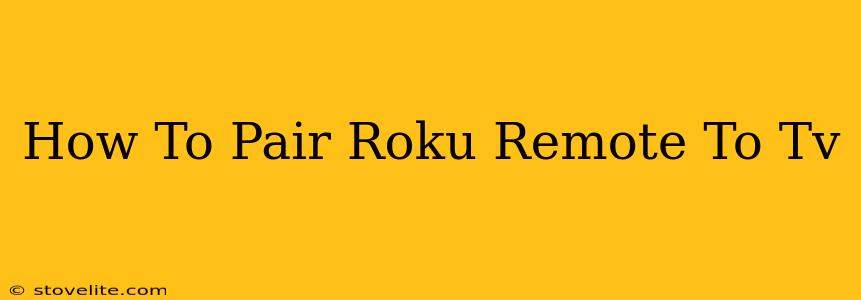Having trouble controlling your Roku device? A common issue is a lost connection between your Roku remote and your streaming player. This guide provides clear, step-by-step instructions on how to pair your Roku remote to your TV, regardless of the model. We'll cover troubleshooting common problems and offer helpful tips to keep your remote working flawlessly.
Understanding Roku Remote Pairing
Before we dive into the pairing process, it's important to understand why you might need to pair your remote. Several scenarios can lead to a disconnect:
- New Batteries: Low or dead batteries are the most frequent culprit. Always start by replacing them with fresh ones.
- Remote Out of Range: Roku remotes typically use infrared (IR) signals. If the remote is too far from the Roku device or there's an obstruction (like a thick blanket), it might not connect.
- Factory Reset: A factory reset of your Roku device will often require re-pairing your remote.
- Software Glitch: Occasionally, a software glitch can interrupt the connection.
How to Pair Your Roku Remote: A Simple Method
The simplest method usually works first. Try these steps before moving to more advanced troubleshooting:
-
Check the Batteries: Replace the batteries in your Roku remote with new ones. Make sure they are installed correctly, with the positive (+) and negative (-) ends aligned as indicated in the battery compartment.
-
Power Cycle: Unplug your Roku player from the power outlet and leave it unplugged for 30 seconds. Plug it back in and wait for it to completely power up.
-
Point and Press: Point your Roku remote directly at the Roku device, making sure there's nothing blocking the signal. Press any button on the remote. You should see the Roku home screen or menu appear.
If these steps don't resolve the issue, proceed to the more detailed pairing instructions below.
Advanced Roku Remote Pairing Techniques
If the simple method didn't work, it’s time to delve into more specific pairing instructions. Note that the exact process might slightly vary depending on your Roku model and remote type. However, the general steps are similar:
-
Locate the Pairing Button: Most Roku remotes have a small, inconspicuous pairing button. It’s often located on the back or bottom of the remote. Refer to your Roku remote's manual if you can't locate it.
-
Pair the Remote: With the Roku device powered on, press and hold the pairing button on your remote for several seconds (usually 5-10 seconds).
-
Observe the Roku Screen: Watch the screen for any pairing indicator. Some Roku models will display a message confirming that the remote is pairing, or you might see a blinking light on the Roku player itself.
-
Test the Remote: Once the pairing is complete, try using the remote to navigate through the menus and controls of your Roku device.
Troubleshooting Common Pairing Problems
Even with these steps, you might encounter difficulties. Let's look at some common issues and solutions:
-
Remote is unresponsive: Try replacing the batteries again, ensuring correct polarity. Try the simple power cycle method again. Check for obstructions between the remote and the Roku device.
-
Pairing button not working: If you suspect a problem with the pairing button itself, contact Roku support for assistance.
-
Roku player not responding: The problem might not be with the remote but with the Roku player itself. Attempt a factory reset of your Roku player.
Keeping Your Roku Remote in Top Shape
Regular maintenance of your Roku remote can prevent pairing issues and extend its lifespan:
-
Replace batteries regularly: Don’t wait until the remote dies completely. Replace the batteries proactively.
-
Keep it clean: Dust and debris can interfere with the remote's infrared signal. Gently clean it with a soft cloth.
-
Avoid dropping it: Rough handling can damage the internal components of the remote.
Following these comprehensive steps should help you successfully pair your Roku remote to your TV. If you continue to have problems, don't hesitate to contact Roku support for further assistance. They offer a range of support options to help you get your Roku back up and running. Remember to consult your Roku remote manual for specific instructions for your model.