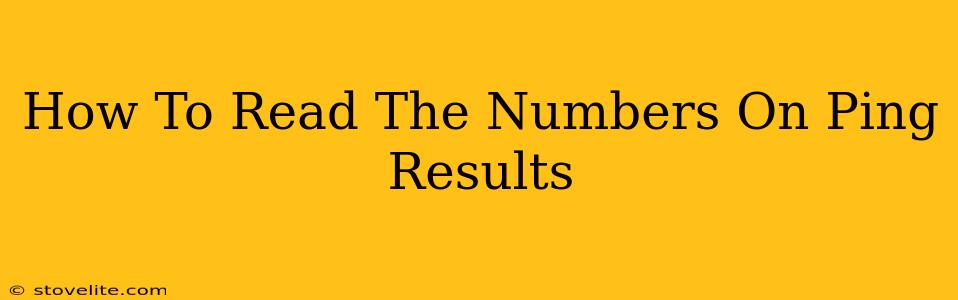Understanding ping results is crucial for anyone who relies on a stable internet connection, whether for gaming, video conferencing, or simply browsing the web. But what do those numbers actually mean? This guide breaks down how to interpret ping results and what they tell you about your network performance.
What is Ping?
Before diving into the numbers, let's clarify what ping actually is. Ping, short for Packet Internet Groper, is a network utility that measures the round-trip time for data packets to travel from your computer to a specific server and back. This measurement gives you an indication of your network latency. Lower ping numbers are better, indicating a faster and more responsive connection.
Understanding the Numbers in Your Ping Results
A typical ping command will return a series of numbers, usually displayed like this:
64 bytes from 8.8.8.8: icmp_seq=1 ttl=56 time=20.7 ms
64 bytes from 8.8.8.8: icmp_seq=2 ttl=56 time=21.2 ms
64 bytes from 8.8.8.8: icmp_seq=3 ttl=56 time=20.9 ms
64 bytes from 8.8.8.8: icmp_seq=4 ttl=56 time=21.1 ms
--- 8.8.8.8 ping statistics ---
4 packets transmitted, 4 received, 0% packet loss, time 3003ms
rtt min/avg/max/mdev = 20.705/20.975/21.226/0.218 ms
Let's break down these key components:
1. Time (ms): The Ping Latency
The most important number is the time listed in milliseconds (ms). This represents the round-trip time it took for the data packet to travel to the server and back. For example, a time of 20 ms means the process took 20 milliseconds.
- Low Ping (Under 30ms): Excellent connectivity, ideal for online gaming and real-time applications. You'll experience minimal lag.
- Moderate Ping (30-100ms): Acceptable for most online activities, but you might notice some occasional lag in demanding applications.
- High Ping (Over 100ms): Significant lag is likely. Streaming, gaming, and video conferencing will be noticeably affected. Troubleshooting is recommended.
2. Packet Loss: The Percentage of Lost Packets
The ping results also show packet loss, expressed as a percentage. Packet loss occurs when data packets fail to reach their destination. 0% packet loss is ideal. Higher percentages indicate network instability and can lead to significant performance issues.
3. Minimum, Average, Maximum, and Mean Deviation (rtt min/avg/max/mdev)
These values provide a more detailed picture of your ping:
- Minimum (min): The lowest ping time recorded.
- Average (avg): The average ping time recorded. This is often the most important metric to consider.
- Maximum (max): The highest ping time recorded. Spikes in the maximum value can indicate temporary network congestion.
- Mean Deviation (mdev): This reflects the variability or fluctuation in your ping times. A lower mdev indicates more consistent ping.
Factors Affecting Ping Results
Several factors can influence your ping results:
- Your internet connection speed: A faster internet connection doesn't automatically mean lower ping, but it certainly helps.
- Network congestion: High network traffic can increase ping times.
- Physical distance to the server: The farther you are from the server, the longer the ping time will be.
- Server load: A heavily loaded server may respond more slowly.
- Router performance: An outdated or poorly configured router can negatively impact your ping.
Troubleshooting High Ping
If you're experiencing high ping, consider these troubleshooting steps:
- Restart your modem and router.
- Close unnecessary applications.
- Check for network interference.
- Run a virus scan.
- Upgrade your internet plan.
- Contact your internet service provider (ISP).
By understanding how to read the numbers in your ping results, you can better diagnose and troubleshoot network performance issues and enjoy a smoother online experience. Remember, consistently monitoring your ping can help you identify potential problems before they significantly impact your online activities.