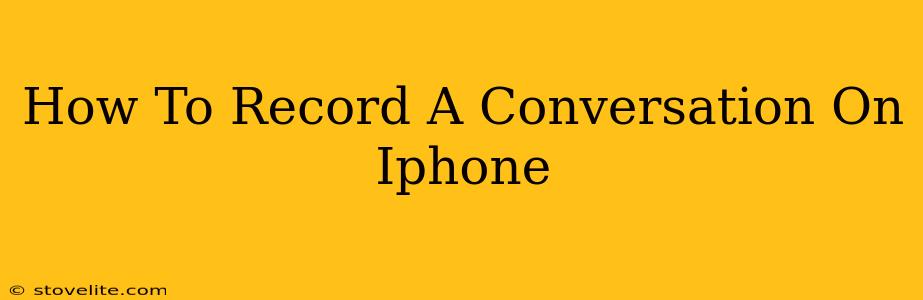Recording conversations on your iPhone can be incredibly useful for various reasons, from documenting important meetings to capturing cherished memories. However, it's crucial to be aware of the legal implications and ethical considerations before you hit record. This guide will walk you through different methods and highlight the important things to remember.
Understanding the Legal Landscape of Conversation Recording
Before diving into the how-to, it's essential to understand the laws surrounding recording conversations. Laws vary significantly by location. In some places, all parties involved must consent to the recording; in others, only one party's consent is required. Failure to comply with these laws can lead to serious legal consequences. Always research the specific laws in your jurisdiction before recording any conversation.
Key Legal Considerations:
- One-Party Consent States: In these states, only one person in the conversation needs to be aware of the recording. This often includes the person doing the recording.
- Two-Party Consent States: In these states, all parties involved must give their explicit consent to the recording. Failing to obtain consent in these states can be a crime.
- Hidden Recordings: The legality of hidden recordings is even more complex and varies widely. It’s generally safer to let everyone know that you're recording the conversation.
Methods for Recording Conversations on Your iPhone
There are several ways to record conversations on your iPhone. Each method has its own advantages and disadvantages.
1. Using the Voice Memos App (Built-in Option)
The simplest method is to utilize the built-in Voice Memos app. This app is pre-installed on every iPhone.
How to use it:
- Open the Voice Memos app.
- Tap the red record button.
- Hold your iPhone near the speakers.
- Tap the stop button when you're finished.
- Save the recording.
Pros: Simple, readily available, no extra downloads needed.
Cons: Audio quality can be affected by background noise and distance from the sound source. Not ideal for recording discreetly.
2. Utilizing Third-Party Apps (Enhanced Features)
Many third-party apps offer more advanced features than the Voice Memos app. These features may include:
- Improved audio quality: Reducing background noise and improving clarity.
- Cloud storage: Automatic backup and synchronization of recordings.
- Transcription services: Automatic conversion of speech to text.
Important Note: Thoroughly review the app's privacy policy and permissions before downloading and using it.
3. Using a Separate Recording Device (For Superior Audio)
For the best possible audio quality, especially in situations with significant background noise, consider using a dedicated recording device. These devices often offer superior microphones and noise-reduction capabilities.
Tips for Optimal Recording Quality
Regardless of the method you choose, here are some tips to ensure the best possible audio quality for your recordings:
- Minimize background noise: Choose a quiet environment or use noise-canceling techniques.
- Position your device strategically: Keep your iPhone close to the sound source, but avoid obstructing it.
- Test your recording: Always test your setup before beginning an important conversation to ensure the audio is clear.
- Inform participants: Unless it is legally permitted to record without informing participants, always tell the other parties that you're recording the conversation. This will show transparency and avoid potential legal issues.
Conclusion: Responsible Recording Practices
Recording conversations on your iPhone is a powerful tool, but it requires responsible and ethical use. Always prioritize legal compliance, obtain necessary consent (where required), and respect the privacy of others. By understanding the laws and following best practices, you can utilize this technology effectively while avoiding potential legal and ethical pitfalls. Remember to always check your local laws regarding recording conversations before you begin.