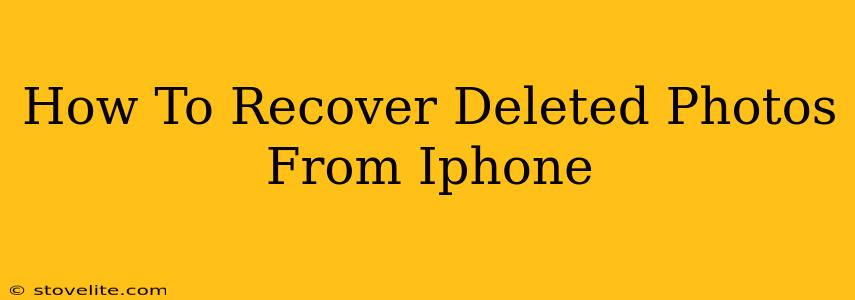Losing precious photos from your iPhone can be devastating. Whether it was accidental deletion, a software glitch, or even a phone malfunction, the panic is real. But don't despair! Recovering those deleted photos is often possible, and this guide will walk you through several methods to help you get them back.
Understanding iPhone Photo Storage
Before we dive into recovery methods, it's crucial to understand how iPhone photo storage works. When you delete a photo, it isn't immediately erased from your device. Instead, it moves to a recently deleted album within the Photos app. This album acts as a temporary holding area, giving you a grace period to recover your images. This grace period is typically 30 days, after which the photos are permanently deleted. However, even after this period, data recovery is still possible, albeit more challenging.
Methods to Recover Deleted iPhone Photos
Here are several methods you can try to recover your lost photos:
1. Check the Recently Deleted Album
The simplest and most effective method is to check your Recently Deleted album. Open the Photos app, tap Albums, then scroll down and select Recently Deleted. If your photos are still there, simply select the photos you want to recover and tap Recover.
2. Utilize iCloud Photo Library
If you have iCloud Photo Library enabled, your photos are automatically backed up to iCloud. This means you can recover deleted photos directly from your iCloud account. Here's how:
- Sign in to iCloud.com: Access iCloud.com on your computer or another device.
- Open the Photos app: Navigate to the Photos app within your iCloud account.
- Locate your deleted photos: Deleted photos may appear in a separate section or within your albums depending on your settings.
- Download and restore: Download and restore the photos you want to keep.
3. Employ Third-Party Data Recovery Software
If the above methods fail, you can consider using third-party data recovery software specifically designed for iOS devices. These programs often scan your iPhone's storage for recoverable files, including deleted photos. Important Note: Exercise caution when choosing and using third-party software. Ensure you download from reputable sources to avoid malware. Read reviews carefully to check the software's effectiveness and reliability.
4. Contact Apple Support
If you're unable to recover your photos using the methods above, contacting Apple Support might be your next step. While they might not be able to directly recover your photos, they can offer valuable troubleshooting advice or potentially escalate the issue to their technical team.
Preventing Future Photo Loss
Prevention is always better than cure. Here are some steps you can take to prevent accidental photo loss in the future:
- Regular Backups: Regularly back up your iPhone to either iCloud or your computer using iTunes (or Finder on macOS Catalina and later). This creates a safety net in case of data loss.
- Enable iCloud Photo Library: Enabling iCloud Photo Library automatically backs up your photos to the cloud, ensuring you have a copy even if your device is lost or damaged.
- Use a Third-Party Photo Backup App: Several third-party apps provide robust photo backup and synchronization features, offering an additional layer of security.
- Be Mindful of Deleting Photos: Double-check before deleting photos to avoid accidental loss.
Conclusion
Recovering deleted photos from your iPhone is often achievable, depending on how long ago they were deleted and whether you have backups. By following the steps outlined above, you significantly increase your chances of retrieving those cherished memories. Remember to always practice preventative measures to safeguard your precious photos in the future.