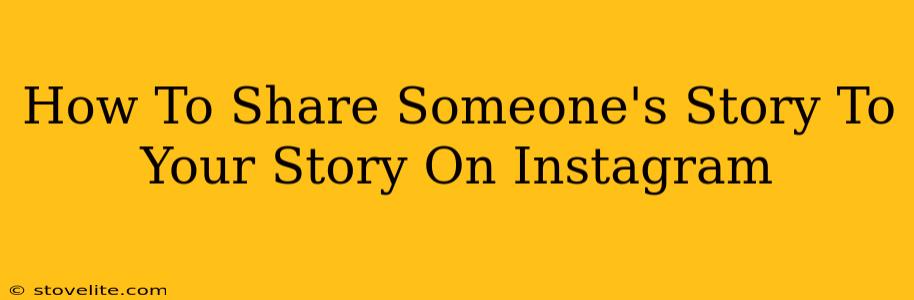Sharing a friend's Instagram story to your own is a fantastic way to show support, engage with your audience, and boost your friend's visibility. It's a simple yet powerful tool for community building on the platform. This guide will walk you through the process, covering different scenarios and providing helpful tips.
Understanding Instagram Story Sharing
Before we dive into the how-to, let's clarify what sharing someone's story actually means. When you share someone's story, you're essentially reposting their content to your own story. Your followers will see their story within yours, with a clear indication that it originated from another user. This is different from simply liking or commenting; sharing amplifies the original content's reach.
Key Benefits of Sharing Stories
- Increased Visibility: Sharing gives the original creator more exposure to your followers, potentially expanding their audience.
- Community Building: It shows support for your friends and colleagues, fostering a sense of community on Instagram.
- Content Diversification: Sharing adds variety to your own story feed, keeping your content fresh and engaging.
- Engagement Boost: Sharing often prompts interactions, leading to more comments and engagement on both your story and the original creator's.
How to Share Someone's Story to Yours: A Step-by-Step Guide
Sharing a story is incredibly intuitive. Here's how you do it:
-
Open the Instagram app: Launch the Instagram app on your smartphone.
-
Locate the story: Find the story you want to share in your feed or in your direct messages.
-
Tap on the story: Tap on the story to begin viewing it.
-
Look for the 'Share' arrow: As you view the story, you'll see a paper airplane icon (the share icon) located at the bottom-left corner of the screen. It's usually next to a comment bubble and a direct message icon.
-
Tap the 'Share' arrow: Tap this arrow.
-
Select "Add to your story": This option will be prominently displayed. Choose it to proceed.
-
Customize (Optional): Before sharing, you can add your own personal touch. You can use the tools at the top of the screen to:
- Add text: Write a message, a shout-out, or a question to engage your followers.
- Add GIFs and stickers: Liven up the story with relevant GIFs or stickers.
- Draw on the story: Use the pen tool to highlight specific elements or add your own artistic flair.
-
Share the story: Once you're happy with the customization, tap the "Your Story" button (or "Send To" if you prefer to share it privately via direct message).
Important Note: The person whose story you're sharing will be notified that you've shared their content.
Troubleshooting & Tips for Success
- Story Unavailable for Sharing: If the 'share' icon doesn't appear, the original poster may have disabled the sharing option for their story.
- Keeping it Engaging: Don't just share randomly; make sure the story aligns with your brand or audience interests. Consider adding context or a personal touch to make the share more meaningful.
- Building Relationships: Sharing stories consistently is a great way to build stronger relationships with other users on the platform.
- Respect Copyright: Always be mindful of the content's copyright. Don't share anything that infringes on someone else's intellectual property rights.
By following these simple steps and incorporating these tips, you can effectively share Instagram stories, enhance your engagement, and strengthen your online presence!