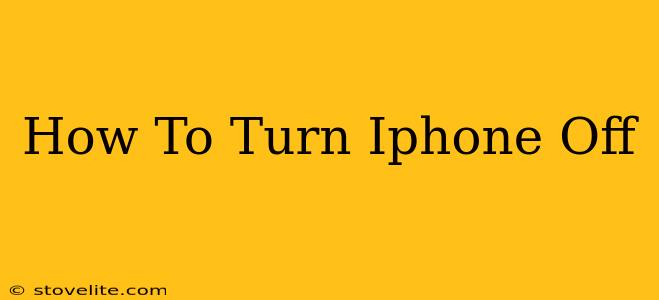Turning your iPhone off is a seemingly simple task, but there are a few different ways to do it, depending on your iPhone model and iOS version. This guide will walk you through each method, ensuring you can power down your device quickly and easily, no matter the situation.
Method 1: The Classic Power Button Method (iPhone 8 and earlier)
For older iPhones (iPhone 8 and earlier), turning off your device is straightforward:
- Locate the power button: This is usually located on the top or side of your iPhone.
- Press and hold the power button: Keep holding the button until a slider appears on the screen that says "slide to power off".
- Slide the slider: Slide the slider to the right to turn your iPhone off.
Method 2: The Power Button and Volume Button Method (iPhone X and later)
Apple introduced a slightly different method for iPhones X and later models:
- Press and hold the side button (or top button): This is located on the right side of the iPhone X, XS, XR, 11, 12, 13, 14 and newer models, and on the top of the iPhone SE (2020 and 2022).
- Press and hold either volume button: Simultaneously hold either the volume up or volume down button along with the side/top button.
- The power off slider will appear: Once the slider appears, slide it to turn off your device.
Method 3: Using AssistiveTouch (Accessibility Feature)
For users with accessibility needs or those who prefer an alternative method, AssistiveTouch offers a convenient way to power off:
- Go to Settings: Open the Settings app on your iPhone.
- Navigate to Accessibility: Tap on "Accessibility."
- Select Touch: Choose "Touch."
- Enable AssistiveTouch: Turn on the "AssistiveTouch" toggle.
- Access the menu: A small white circle (the AssistiveTouch button) will appear on your screen. Tap it.
- Power off: Select "Device," then "More," and finally "Power Off."
Troubleshooting: My iPhone is Frozen!
If your iPhone is frozen and unresponsive to the usual power-off methods, you may need to perform a forced restart:
- For iPhone 8 and earlier: Press and quickly release the volume up button. Press and quickly release the volume down button. Then, press and hold the side/top button until the Apple logo appears.
- For iPhone X and later: Press and quickly release the volume up button. Press and quickly release the volume down button. Then, press and hold the side button until the Apple logo appears.
This forced restart will completely shut down your device and allow you to start fresh. Remember to try the standard power-off methods first before resorting to a forced restart.
Why Turn Off Your iPhone?
There are several reasons why you might want to turn off your iPhone:
- To save battery life: Turning your iPhone off will prevent it from draining power while it's not in use.
- To solve software issues: A simple restart can resolve many minor glitches and improve performance.
- To prepare for an update or repair: Turning your iPhone off before installing an iOS update or taking it for repair is a good safety precaution.
- For emergencies: In some situations, a complete power down is necessary to resolve a critical issue.
Knowing how to effectively turn your iPhone off, whether through the standard methods or a forced restart, is an essential skill for any iPhone user. This comprehensive guide ensures you're equipped to handle any situation.