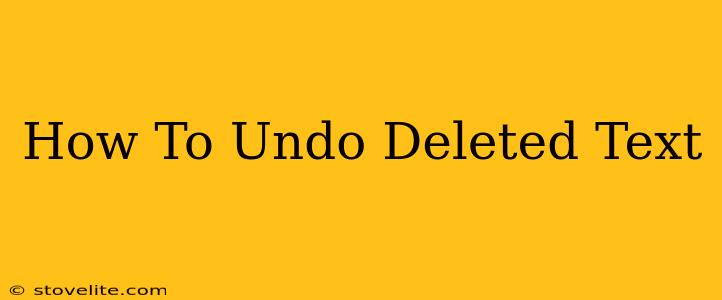Losing text is frustrating, especially if it's important work. Whether you accidentally hit "delete," your computer crashed, or a file got corrupted, recovering deleted text is possible more often than you think. This guide covers various methods to retrieve accidentally deleted text, regardless of the program or device you were using.
Understanding Why Text Gets Deleted
Before diving into recovery methods, let's quickly look at why text vanishes in the first place. Understanding the root cause can help you prevent future data loss.
- Accidental Deletion: The most common reason; a simple slip of the finger can erase hours of work.
- Software Glitches: Bugs or crashes in applications can corrupt files and lead to data loss.
- Hardware Failures: Hard drive crashes or other hardware malfunctions can render files inaccessible.
- Virus or Malware: Malicious software can delete or corrupt files.
- Overwriting: Once deleted, data isn't immediately erased. It's marked as available for overwriting. The sooner you act, the better your chances of recovery.
Methods to Undo Deleted Text
The best method depends on where your text was located and what happened. Here are several options:
1. The Simple Undo Feature
This is the easiest method. Most applications (word processors, text editors, email clients) have an Undo function (usually Ctrl+Z or Cmd+Z). Try this immediately after deleting the text. It's the fastest and most reliable recovery method.
2. Using the Application's "Recover Unsaved Document" Feature
Many applications, like Microsoft Word or Google Docs, automatically save temporary versions of your work. Check the application's file menu or recent files list for an unsaved document option. This often includes autosaves from earlier sessions.
3. Check Your Recycle Bin or Trash
Deleted files often end up in your computer's recycle bin or trash. Open it, locate the file containing your deleted text, and restore it. Remember that emptied recycle bins offer less chance of recovery.
4. Data Recovery Software
If the above methods fail, dedicated data recovery software can often retrieve deleted files. These programs scan your hard drive for deleted files and attempt to recover them. Popular options include Recuva, Disk Drill, and PhotoRec. Note that installing this software on the same drive where you lost data could further compromise recovery chances; ideally, install it on a separate drive.
Important Considerations when using Data Recovery Software:
- Act Quickly: The sooner you use data recovery software, the higher the chance of success. Overwriting is the biggest threat to recovery.
- Choose Reputable Software: Many free and paid options exist, but ensure you download from a trusted source.
- Read Reviews: Check user reviews before investing in paid software.
- Backup Drives: A regular backup routine is the ultimate prevention for data loss.
5. Cloud Storage Recovery
If you used cloud storage (Google Drive, Dropbox, OneDrive, etc.), check your cloud storage's version history. Many services automatically save previous versions of your files. This is a great way to recover accidentally overwritten or deleted content.
6. Previous Versions (Windows)
Windows has a built-in feature called "Previous Versions" that can restore older versions of files. Right-click the file's folder, select "Properties," go to the "Previous Versions" tab, and see if an older version of your file exists.
Preventing Future Text Loss
Prevention is always better than cure. Here are some best practices to avoid losing your text:
- Regularly Save Your Work: Develop the habit of frequently saving your work, especially when dealing with lengthy documents or complex projects.
- Use Cloud Storage: Cloud storage provides automatic backups and version history.
- Enable AutoSave: Many applications offer automatic save features; make sure they're enabled.
- Create Backups: Regularly back up your important files to an external hard drive or cloud storage.
- Keep Your Antivirus Software Updated: Regular updates protect your computer from malware that can delete files.
By following these tips and methods, you can significantly reduce the risk of losing your precious text and recover it efficiently when accidents happen. Remember, acting quickly is key to successful recovery.