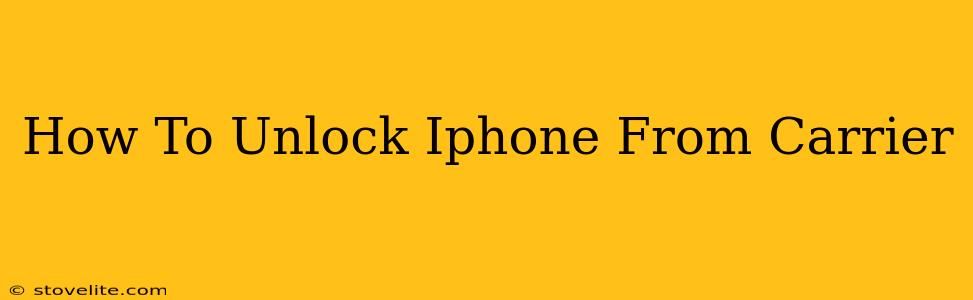Are you tired of being locked into a specific carrier with your iPhone? Unlocking your iPhone allows you to use it with any GSM carrier worldwide, providing greater flexibility and potentially saving you money. This comprehensive guide will walk you through the process, explaining different methods and what you need to know.
Understanding iPhone Carrier Locks
Before diving into the unlocking process, it's crucial to understand what a carrier lock is. When you buy an iPhone, it's often associated with a specific cellular provider (like Verizon, AT&T, T-Mobile, etc.). This means the phone is programmed to only work with that carrier's network. This is a common practice used by carriers to encourage long-term contracts.
Methods to Unlock Your iPhone
There are several ways to unlock your iPhone from your carrier. The best method depends on your specific situation and your relationship with your carrier.
1. Contacting Your Carrier Directly
This is often the easiest and most reliable method. Most carriers will unlock your iPhone for free if you meet certain conditions. These typically include:
- Completing your contract: If you have a contract, you'll usually need to finish your payment plan before unlocking.
- Paying off your device: If you purchased the phone through a financing plan, you may need to pay off the remaining balance.
- Maintaining good account standing: Outstanding bills or other account issues may prevent unlocking.
Contact your carrier's customer support to inquire about their unlocking policy. They'll provide you with specific requirements and instructions. Be prepared to provide your IMEI number (found in Settings > General > About).
2. Using Third-Party Unlocking Services
Several third-party services claim to unlock iPhones. However, proceed with caution. Choose reputable services with positive reviews to avoid scams. These services often charge a fee, but they can be a viable option if your carrier is unhelpful or if you don't meet their unlocking criteria.
Important Note: Research thoroughly before using a third-party service. Ensure they have a proven track record and positive customer feedback to avoid potential risks to your device's security.
3. Check Apple's Unlock Policy
Apple has its own guidelines regarding unlocking iPhones. You can check their support website for the most up-to-date information. This is especially relevant if you purchased your iPhone directly from Apple or through an authorized reseller.
What to Expect After Unlocking
Once your iPhone is unlocked, you'll be able to use it with any compatible GSM carrier worldwide. This means you can insert a SIM card from a different carrier and immediately begin using your phone.
Important Considerations:
- IMEI Number: This unique identifier is crucial during the unlocking process.
- Carrier Compatibility: Make sure the new carrier you choose is compatible with your iPhone model.
- Network Settings: After inserting a new SIM card, you may need to adjust your network settings.
Troubleshooting Common Issues
- Unlocking Fails: If you have trouble unlocking your iPhone, contact your carrier or the third-party service you're using for assistance.
- SIM Card Issues: Ensure you're using a compatible SIM card from your new carrier.
Unlocking your iPhone can offer significant benefits, providing freedom and flexibility. By following these steps and understanding the different methods, you can easily unlock your iPhone and enjoy greater control over your mobile device. Remember to always choose reputable sources and contact your carrier first for the safest and most reliable method.