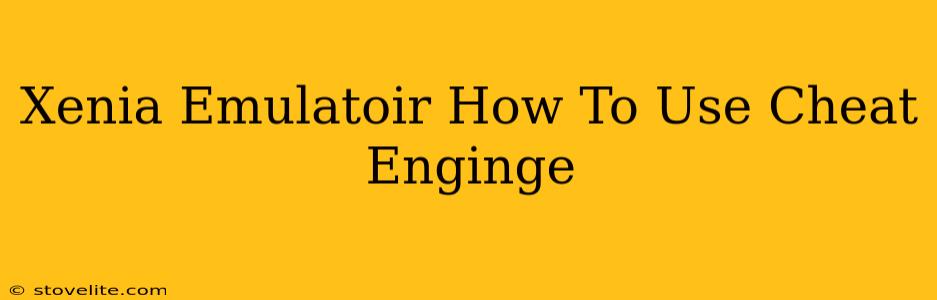Xenia, the open-source Xbox 360 emulator, opens up a world of gaming possibilities. But what if you want to take that experience even further? This guide will walk you through how to effectively use Cheat Engine with Xenia, allowing you to customize your gameplay and unlock new levels of fun.
Understanding the Basics: Xenia and Cheat Engine
Before we dive into the specifics, let's clarify what we're working with:
- Xenia: A powerful emulator that allows you to play Xbox 360 games on your PC. Its compatibility is constantly improving, meaning more games are playable than ever before.
- Cheat Engine: A versatile tool primarily used for finding and modifying memory addresses within running programs. This allows you to change in-game values like health, ammo, or even unlock hidden content.
Setting up Cheat Engine with Xenia: A Step-by-Step Guide
Here's how to get Cheat Engine working seamlessly with your Xenia emulator:
- Install Xenia: Make sure you've downloaded and installed the latest version of the Xenia emulator.
- Install Cheat Engine: Download and install Cheat Engine from its official website. Ensure you download it from a reputable source.
- Launch Xenia: Start Xenia and load the Xbox 360 game you want to use Cheat Engine with. Make sure the game is running smoothly.
- Attach Cheat Engine: Once the game is running in Xenia, open Cheat Engine. Click the "Select a process" button (it usually looks like a computer icon) and select the Xenia process from the list. This links Cheat Engine to the game's memory.
Finding Memory Addresses: The Key to Cheating
This is where things get slightly more technical. Cheat Engine's main function revolves around finding the memory addresses associated with specific game values. Here's a basic approach:
- Value Search: Let's say you want to increase your health. Start by noting your current health value in the game. In Cheat Engine, go to the "Value" tab and enter your health value. Click "First Scan."
- Game Modification: Now, change your health value in the game (take damage or use a health item). Go back to Cheat Engine and perform a "Next Scan" using your new health value. Repeat this process until you have a small number of addresses left.
- Address Verification: With a limited number of addresses, carefully examine each one. Change the value in Cheat Engine and see if it reflects in the game. If it does, you've found the correct address!
- Address Manipulation: Once you've identified the correct address, you can modify the value to your liking. Be mindful of potential game instability if you manipulate values too drastically.
Advanced Cheat Engine Techniques for Xenia
While the above method works for simple value changes, Cheat Engine offers more advanced options:
- Pointers: These are addresses that point to other addresses, often leading to more stable and reliable cheats. Learning to use pointers is crucial for complex modifications.
- Auto Assembler: For more intricate cheats, like enabling specific game features or altering game mechanics, the Auto Assembler can be invaluable, though it requires advanced programming knowledge.
Important Considerations and Cautions
- Game Stability: Excessive or improper use of Cheat Engine can lead to game crashes or instability. Save frequently!
- Online Play: Using Cheat Engine in online multiplayer games is generally against the terms of service and can lead to bans.
- Virus Protection: Always download Cheat Engine from trusted sources to avoid malware.
Conclusion: Expanding Your Gaming Horizons with Xenia and Cheat Engine
By combining the power of Xenia with the versatility of Cheat Engine, you can significantly enhance your Xbox 360 gaming experience. Remember to approach cheat engine use responsibly, respecting the game's integrity and the terms of service. Happy gaming!