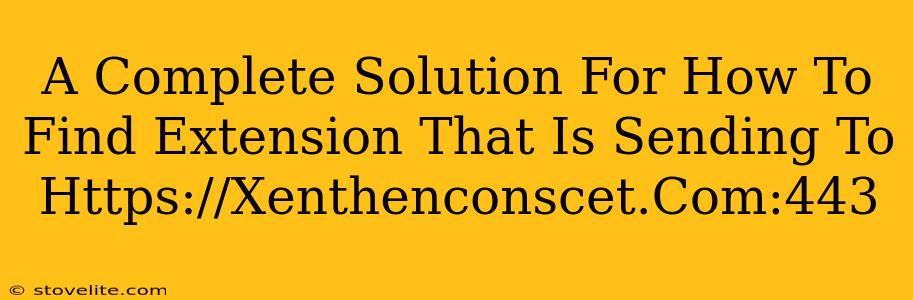Discovering which browser extension is secretly sending data to a suspicious domain like https://Xenthenconscet.com:443 can feel like hunting a ghost. But fear not! This guide provides a comprehensive, step-by-step solution to identify the culprit and regain control of your browser's activity.
Understanding the Problem: Why is this Happening?
Before we dive into solutions, let's understand why an extension might be sending data to an unknown URL. This isn't always malicious; sometimes, extensions need to communicate with servers to function correctly. However, https://Xenthenconscet.com:443 looks suspicious, and investigating is crucial. The port number ":443" indicates secure HTTPS communication, but that doesn't automatically mean it's safe. The domain itself is also unfamiliar and warrants further scrutiny. It could be:
- A malicious extension: The extension might be secretly collecting your data and sending it to this server without your knowledge or consent.
- A compromised extension: A legitimate extension could have been compromised by hackers, resulting in unauthorized data transmission.
- Misconfiguration: A rare possibility, but there might be a misconfiguration within the extension that causes unintended data leaks.
Step-by-Step Solution: Identifying the Rogue Extension
Here's how to track down the extension responsible for communicating with https://Xenthenconscet.com:443:
1. Disable Extensions Temporarily:
The quickest way to pinpoint the culprit is by temporarily disabling your extensions. This is a process of elimination:
- Open your browser settings: The exact method varies depending on your browser (Chrome, Firefox, Edge, etc.), but generally, you'll find it under a "Settings" or "Preferences" menu.
- Locate Extensions/Add-ons: Navigate to the section managing browser extensions.
- Disable All Extensions: Disable all your extensions one by one or use a master disable switch if available.
- Check Network Activity: After disabling all extensions, check if the communication to
https://Xenthenconscet.com:443still persists. If it does, the issue lies elsewhere. If it stops, proceed to the next step.
2. Enable Extensions Gradually:
With all extensions disabled, re-enable them one at a time. After enabling each extension, check your browser's network activity (using your browser's developer tools, more on this below) to see if the connection to https://Xenthenconscet.com:443 resumes. The extension that triggers the connection is the likely culprit.
3. Using Browser Developer Tools:
Browser developer tools are your secret weapon. They provide detailed information about network requests:
- Open Developer Tools: Most browsers use Ctrl+Shift+I (or Cmd+Option+I on a Mac) to open the developer tools.
- Navigate to the Network Tab: Find the "Network" tab within the developer tools.
- Filter Requests: While your browser is active, observe the network activity. You can usually filter requests by typing in the suspicious domain (
Xenthenconscet.com) in the search bar of the Network tab. This will highlight any requests being sent to that domain.
4. Review the Extension's Permissions:
Once you've identified the extension, carefully review its permissions. Does it request access to anything that could justify sending data to https://Xenthenconscet.com:443? If not, that's a major red flag.
5. Remove the Suspicious Extension:
If you've identified an extension making unauthorized connections, remove it immediately. This is the most crucial step to protect your data.
6. Scan Your Computer for Malware (Optional):
In severe cases, a malware infection could be the underlying cause. Running a full system scan with a reputable antivirus program is a good precautionary measure.
Preventing Future Incidents:
- Be Cautious When Installing Extensions: Only download extensions from reputable sources like the official browser extension stores.
- Read Reviews Carefully: Before installing, check the reviews and ratings of an extension. Negative reviews often highlight potential problems.
- Regularly Review Installed Extensions: Periodically review the list of installed extensions and remove any that you no longer use or trust.
By following these steps, you can effectively identify the extension sending data to https://Xenthenconscet.com:443 and take appropriate action to secure your browser. Remember, vigilance is key in maintaining online security!