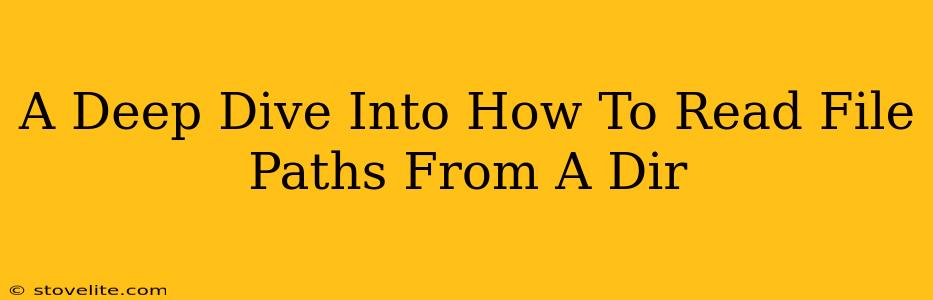Reading file paths from a directory is a fundamental task in many programming scenarios. Whether you're building a file management system, processing images, or analyzing data, understanding how to efficiently and correctly access these paths is crucial. This deep dive will explore various methods across different programming languages, highlighting best practices and potential pitfalls along the way.
Understanding File Paths
Before diving into code, let's clarify what a file path is. A file path is simply the address of a file within a file system. It specifies the location of a file relative to a root directory. There are two main types:
-
Absolute paths: These begin from the root directory of your file system (e.g.,
/home/user/documents/myfile.txton Linux/macOS,C:\Users\User\Documents\myfile.txton Windows). They always point to the same file regardless of your current working directory. -
Relative paths: These are relative to your current working directory. For instance, if your current directory is
/home/user/documentsand you use the relative pathmyfile.txt, it refers to/home/user/documents/myfile.txt.
Reading File Paths in Python
Python offers a straightforward approach using the os module. Here's how you can list all file paths within a directory:
import os
def list_file_paths(directory):
"""Lists all file paths within a given directory."""
for root, _, files in os.walk(directory):
for file in files:
file_path = os.path.join(root, file)
print(file_path)
# Example usage:
list_file_paths("/path/to/your/directory") #Remember to replace with your actual directory path!
Explanation:
os.walk(directory)recursively traverses the directory and its subdirectories.rootrepresents the current directory being explored.filesis a list of filenames within the current directory.os.path.join(root, file)safely constructs the full file path, handling operating system-specific path separators.
Handling Different File Types
You might need to filter files based on their extensions. Here's how to list only .txt files:
import os
def list_txt_file_paths(directory):
for root, _, files in os.walk(directory):
for file in files:
if file.endswith(".txt"):
file_path = os.path.join(root, file)
print(file_path)
list_txt_file_paths("/path/to/your/directory")
Reading File Paths in JavaScript (Node.js)
Node.js provides the fs module for file system operations. Here's an equivalent example:
const fs = require('fs');
const path = require('path');
function listFilePaths(directory) {
fs.readdir(directory, (err, files) => {
if (err) {
console.error("Error reading directory:", err);
return;
}
files.forEach(file => {
const filePath = path.join(directory, file);
console.log(filePath);
});
});
}
listFilePaths("/path/to/your/directory"); //Remember to replace with your actual directory path!
Explanation:
fs.readdirasynchronously reads the contents of the directory.path.joincombines the directory path and filename to create the full path.- Error handling is included to manage potential issues.
Asynchronous Operations in JavaScript
Note that fs.readdir is asynchronous. This means the code continues executing without waiting for the directory reading to complete. For more complex scenarios, consider using promises or async/await for better control of the asynchronous flow.
Best Practices and Error Handling
Regardless of the language, remember these best practices:
- Error Handling: Always include error handling to gracefully manage situations like non-existent directories or permission issues.
- Path Validation: Validate user-provided paths to prevent security vulnerabilities.
- Efficiency: For very large directories, consider using more efficient methods, possibly involving parallel processing or specialized libraries.
- Cross-Platform Compatibility: Ensure your code works seamlessly across different operating systems by using platform-independent path manipulation functions.
This comprehensive guide provides a strong foundation for reading file paths from directories. Remember to adapt the code snippets to your specific requirements and always prioritize robust error handling and security. Happy coding!