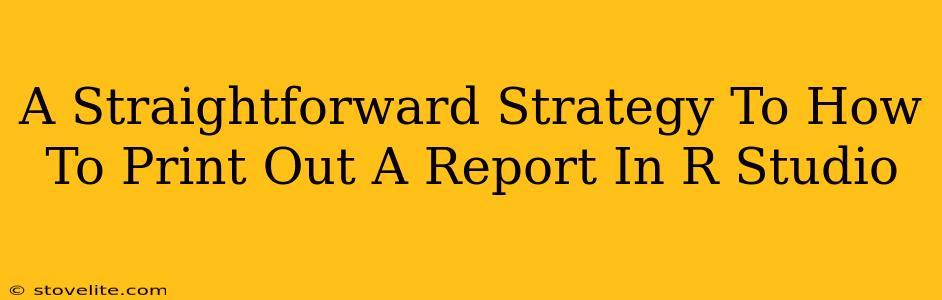RStudio is a powerful tool for data analysis, but getting your results into a printable format can sometimes feel like navigating a maze. This guide provides a straightforward strategy for printing reports from RStudio, catering to both beginners and those who want to streamline their workflow. We'll cover several methods, ensuring you find the perfect fit for your needs.
Method 1: The "Print" Button (For Quick & Simple Reports)
This is your go-to method for straightforward reports. If you've generated a simple summary table or plot within the RStudio console or viewer pane, this is the easiest way to get a hard copy.
- Locate your output: Make sure the table or plot you want to print is displayed in the RStudio viewer pane.
- Activate the print function: Most operating systems will provide a print option via the file menu or a right-click context menu. Look for a print icon or a "Print" option in the menus available within RStudio itself.
- Choose your printer and settings: Select your desired printer and adjust settings like paper size, orientation, and color as needed. A preview option is often helpful for fine-tuning your output.
- Hit "Print": Once you are happy with the settings, hit "Print" and your report will be sent to your printer.
Method 2: Exporting to a File (For More Control and Sharing)
For more complex reports or if you need to share your findings, exporting to a file offers greater flexibility. Several formats are ideal for printing.
Exporting to PDF
-
Packages to Consider: The
pdf()function in base R, or packages likermarkdownfor more sophisticated reports including formatted text, images, and tables, are excellent choices. -
Using
pdf(): A simple way to create a PDF is using thepdf()function. For example:pdf("my_report.pdf") plot(mtcars$mpg, mtcars$wt) #Example plot dev.off()This code will create a PDF file named "my_report.pdf" containing your plot. Replace the plot command with any other graphics or plots you've generated.
Exporting to Word (.docx) or other formats
- rmarkdown: The
rmarkdownpackage lets you create beautifully formatted reports in various formats including Word (.docx), HTML, and PDF, which are all easily printable. It supports markdown syntax making it easy to combine code, results and text into a single document.
Method 3: Leveraging R Markdown for Advanced Reports
R Markdown provides a powerful way to create reproducible reports that integrate R code, output, and text. It's perfect for combining your analysis with clear explanations and visualizations, generating a document ready for printing.
- Creating an R Markdown file: Start a new R Markdown file in RStudio (File > New File > R Markdown).
- Write your report: Use Markdown syntax to write your text and embed your R code chunks using backticks.
rmarkdownwill execute this code and include the results in your report. - Render the report: Choose your output format (PDF, Word, HTML) and click "Knit" to generate your report. The final rendered output will be perfect for printing.
On-Page and Off-Page SEO Considerations
To ensure your guide ranks well in search engine results, consider these SEO tips:
- Keyword Optimization: Naturally incorporate keywords like "RStudio," "print report," "R Markdown," "PDF export," and "print output" throughout your content.
- Internal Linking: Link to other relevant articles on your website (if available).
- Title and Meta Description: Craft a compelling title and meta description that accurately reflect the content and include relevant keywords.
- Backlinks: Promote your article on social media and other relevant platforms to earn backlinks.
By following these strategies, you can easily print out reports from RStudio and optimize your content for search engines, ensuring your guide helps others efficiently manage their data analysis workflows.