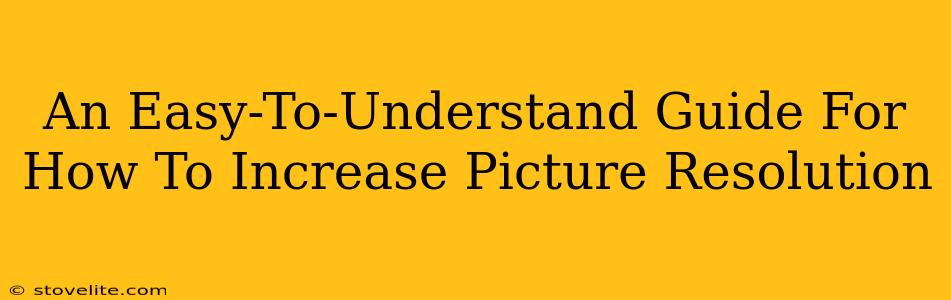Want to transform your blurry snapshots into crisp, clear images? Increasing picture resolution might sound complicated, but it's easier than you think! This guide breaks down how to enhance your photos, regardless of your tech skills. We'll cover everything from simple tricks to more advanced techniques, ensuring you achieve the best possible results.
Understanding Resolution: Pixels and Clarity
Before diving into the "how," let's understand the "what." Resolution refers to the number of pixels in an image. Pixels are tiny squares of color that make up the whole picture. More pixels mean more detail and a sharper image – higher resolution. Fewer pixels mean a lower resolution, resulting in a blurry, pixelated look. You can't magically add pixels that weren't originally there, but you can use techniques to improve the appearance of resolution.
What's the difference between upscaling and increasing resolution?
It's important to note the subtle difference: increasing resolution implies actually adding data to the image (which is generally not possible without additional information). Upscaling, on the other hand, uses algorithms to intelligently guess at the missing pixel information, making the image appear sharper at a larger size. This is what most methods we'll discuss actually do.
Methods to Improve Your Picture Resolution
Here are several techniques you can use to enhance the apparent resolution of your images:
1. Using Image Upscaling Software
Numerous programs specialize in intelligently upscaling images. These programs use sophisticated algorithms to fill in the gaps between pixels, making the image appear larger and sharper without adding actual pixel data. Many offer free trials, allowing you to test their capabilities before committing. Look for features like AI-powered upscaling for the best results. The quality of upscaling varies greatly depending on the software and the original image quality.
2. Utilizing Online Image Upscalers
Several websites offer free or paid image upscaling services. These online tools are convenient and often require no software downloads. Upload your image, select your desired resolution, and let the website work its magic. Be aware that free services may have limitations on image size or quality.
3. Leveraging Photo Editing Software
Professional photo editing software like Adobe Photoshop or GIMP offer advanced features for image enhancement. While they have a steeper learning curve, these programs provide more control and often produce better results than simpler methods. They may use techniques like sharpening filters and noise reduction to improve clarity.
4. Understanding Your Camera Settings
Preventing blurry pictures in the first place is always the best approach! Ensure your camera's settings are optimized for the best possible image quality. This includes using the highest resolution setting available, ensuring proper focus, and minimizing camera shake.
Choosing the Right Method: A Quick Guide
The best method for increasing your picture resolution depends on several factors:
- Your tech skills: Online upscalers are the easiest, while photo editing software offers the most control but requires more expertise.
- The original image quality: Severely blurry or compressed images will show less improvement than sharper images.
- Your budget: Free online tools are a great starting point, while professional software requires a purchase or subscription.
Beyond Upscaling: Improving Image Quality
While you can't magically add resolution, you can improve the overall image quality through several methods. These steps work alongside upscaling to produce even better results:
- Cropping: Removing distracting elements can often improve the overall impression of sharpness.
- Sharpening: Carefully applying a sharpening filter can enhance details. However, overuse can lead to a grainy or artificial look.
- Noise reduction: This can clean up graininess and improve clarity, especially in low-light photos.
By combining these techniques, you can significantly improve the apparent resolution and overall quality of your images, transforming blurry pictures into something you'll be proud to share. Remember, the key is experimentation – try different methods and see what works best for your specific images.