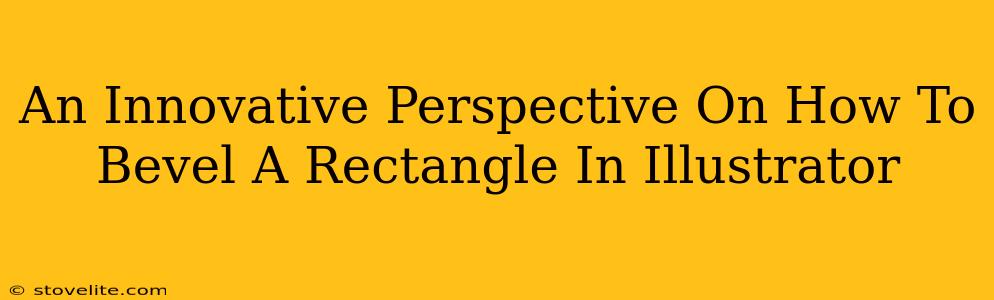Beveling a rectangle in Adobe Illustrator might seem straightforward, but there's more to it than meets the eye. This isn't just about adding a simple shadow; it's about crafting depth, dimension, and visual interest. This guide offers an innovative perspective, exploring techniques beyond the basic bevel effect to achieve truly stunning results. We'll move beyond the standard tools, focusing on methods that provide you with greater control and creative flexibility. Get ready to elevate your rectangle game!
Beyond the Basic Bevel Tool: Unveiling Advanced Techniques
Illustrator's built-in bevel effect is a starting point, but limiting yourself to it hinders your creative potential. Let's explore more sophisticated approaches that will give your rectangles unparalleled visual impact.
1. Mastering the Appearance Panel: Layered Effects for Depth
The Appearance panel is your secret weapon. Instead of relying on a single bevel, we'll build a layered effect using strokes, gradients, and shadows. This allows for precise control over each aspect of the bevel, resulting in a far more refined and realistic look.
- Step 1: The Foundation: Start with your rectangle. Choose a fill color that complements your design.
- Step 2: Adding the First Bevel: Use the Stroke option in the Appearance panel to create a subtle inner stroke with a slightly lighter color than the fill. This forms the initial base of your bevel.
- Step 3: Layering the Shadow: Add another stroke, this time using a darker color and a slight offset. This simulates the shadow cast by the bevel. Experiment with the blur radius for a softer or sharper shadow.
- Step 4: Refining with Gradients: For a more polished look, replace the solid color strokes with linear gradients. These transitions will make your bevel appear smoother and more realistic. Play with gradient angles and color stops for fine-tuning.
- Step 5: Adding Subtle Highlights: Finally, add a very thin, light-colored stroke on top. This will subtly highlight the edge of the bevel, adding a final touch of realism.
2. The Power of Blends: Creating Seamless Transitions
The Blend Tool offers another powerful way to craft intricate bevels. By blending between shapes of different sizes and colors, you can create stunning, organic-looking effects.
- Step 1: Shape Creation: Create several rectangles, each slightly smaller than the previous one. These rectangles will be the basis of your blend. Vary their colors to create a smooth gradient effect.
- Step 2: The Blend: Select all rectangles and use the Blend Tool (W). Choose "Specified Steps" in the Blend Options to precisely control the smoothness of your transition.
- Step 3: Fine-Tuning: Adjust the colors and sizes of the initial rectangles to refine the final blend. You can achieve subtle, almost imperceptible bevels, or bold, dramatic ones depending on your needs.
3. Exploring the Extrude & Bevel Effect (with a Twist)
While the standard Extrude & Bevel effect can be helpful, it often produces predictable results. Let’s explore how to use it more creatively.
- Step 1: Experiment with Settings: Don't just accept the default settings. Play with the Bevel and Extrude values, the Depth and Extrusion options, and the various shading options. The possibilities are vast!
- Step 2: Combining with Other Effects: Layer the Extrude & Bevel effect with other effects from the Appearance panel, such as gradients and shadows, for a more personalized and intricate bevel.
- Step 3: Beyond the Rectangle: Don't confine yourself to rectangles. This approach works equally well for other shapes, opening up a world of design possibilities.
Off-Page SEO and Content Promotion
To ensure your article achieves maximum visibility, consider these off-page SEO strategies:
- Share on Social Media: Promote your article across relevant platforms. Use engaging visuals and concise descriptions.
- Guest Blogging: Contribute similar content to other design blogs and websites to reach a wider audience.
- Engage with the Community: Participate in online design forums and communities, offering your expertise and sharing your article where appropriate.
By mastering these techniques, you’ll be able to transform simple rectangles into visually compelling elements that elevate your designs. So, go ahead and experiment! The possibilities are as boundless as your creativity.