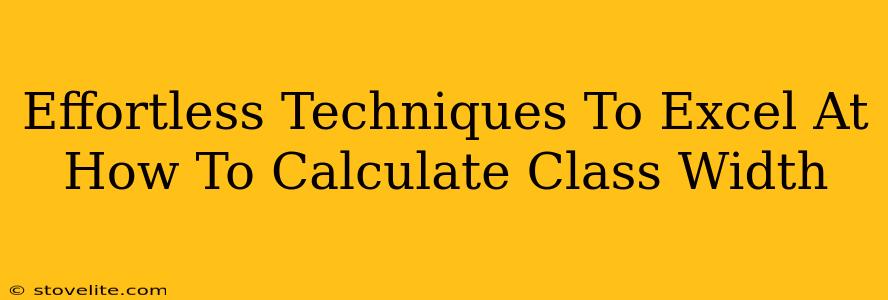Calculating class width might sound intimidating, but it's actually a straightforward process crucial for organizing and interpreting data in statistics. This guide breaks down the calculation into easy-to-follow steps, equipping you with the skills to confidently handle any dataset. We'll explore different scenarios and provide practical examples to solidify your understanding. Let's dive in!
Understanding Class Width: The Basics
Before we jump into the calculations, let's define what class width actually is. In statistics, when you're dealing with a large dataset, you often group data into intervals called classes. Class width is simply the difference between the upper and lower boundaries of any single class. It represents the range of values included within each class. Choosing the right class width is critical for creating clear and informative data visualizations like histograms.
How to Calculate Class Width: The Formula
The most common formula for calculating class width is:
Class Width = (Largest Value - Smallest Value) / Number of Classes
Let's break down each component:
- Largest Value: This is the highest data point in your entire dataset.
- Smallest Value: This is the lowest data point in your dataset.
- Number of Classes: This is the number of intervals you want to divide your data into. This is often decided based on the size of your dataset and the level of detail you need in your analysis. Too few classes might obscure important details, while too many might make the data difficult to interpret. A common range is between 5 and 20 classes.
Step-by-Step Calculation with Examples
Let's work through a couple of examples to make this crystal clear.
Example 1: A Simple Dataset
Imagine you have the following data representing the scores of students on a test: 85, 92, 78, 88, 95, 72, 80, 90, 82, 75.
-
Find the Largest and Smallest Values: The largest value is 95, and the smallest is 72.
-
Determine the Number of Classes: Let's decide to use 5 classes for this dataset.
-
Apply the Formula: Class Width = (95 - 72) / 5 = 4.6
-
Round Up (Important!): Always round the class width up to the nearest whole number. In this case, the class width becomes 5. Rounding up ensures that all data points are included within the classes.
Therefore, for this dataset, your class width is 5.
Example 2: A Larger Dataset
Now let's consider a larger dataset with a wider range of values. Let's say you have data ranging from 120 to 580, and you want to create 10 classes.
-
Largest and Smallest Values: Largest = 580, Smallest = 120
-
Number of Classes: 10
-
Apply the Formula: Class Width = (580 - 120) / 10 = 46
-
No Rounding Needed (in this case): The class width is already a whole number.
In this case, your class width is 46.
Choosing the Right Number of Classes
The number of classes significantly impacts the final result. Too few classes can mask important trends, while too many can create a cluttered and less interpretable histogram. Consider these factors when selecting the number of classes:
- Dataset Size: Larger datasets generally require more classes.
- Data Distribution: If your data is heavily skewed, you might need more classes to capture the spread effectively.
- Visual Clarity: Aim for a balance between detail and readability in your histogram or frequency distribution table.
Experiment with different numbers of classes to find the best representation of your data.
Mastering Class Width: Beyond the Basics
While the formula provides a solid starting point, remember that choosing the right class width is also an art. Consider the context of your data and the insights you want to convey. Practice with different datasets and you'll quickly develop an intuition for selecting appropriate class widths. This skill is fundamental to effectively analyzing and presenting statistical information.