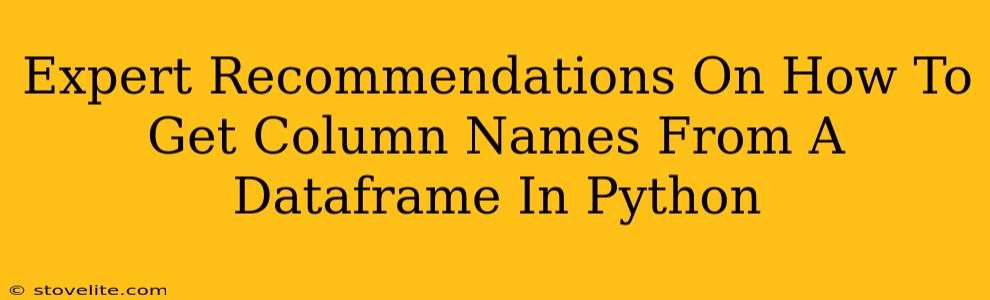Python's pandas library is a data scientist's best friend, offering powerful tools for data manipulation and analysis. But even seasoned pandas users sometimes grapple with seemingly simple tasks. One such task is efficiently retrieving column names from a DataFrame. This article provides expert recommendations on several methods, ensuring you choose the most efficient and readable approach for your specific needs.
Understanding the DataFrame Structure
Before diving into the methods, let's briefly understand how pandas DataFrames store column information. A DataFrame is essentially a table, and the column names are stored as a special attribute easily accessible. This makes retrieving them quite straightforward.
Methods to Extract Column Names
Here are several ways to extract column names from a pandas DataFrame, each with its own advantages and disadvantages:
1. Using the columns Attribute: The Most Direct Approach
This is the simplest and most efficient method. The columns attribute directly returns a pandas Index object containing all the column names.
import pandas as pd
# Sample DataFrame
data = {'Name': ['Alice', 'Bob', 'Charlie'], 'Age': [25, 30, 28], 'City': ['New York', 'London', 'Paris']}
df = pd.DataFrame(data)
# Get column names using the columns attribute
column_names = df.columns
# Print the column names
print(column_names)
# Output: Index(['Name', 'Age', 'City'], dtype='object')
#Convert to a list if needed:
column_names_list = df.columns.tolist()
print(column_names_list)
# Output: ['Name', 'Age', 'City']
Advantages: Clear, concise, and directly accesses the underlying data structure. This is the preferred method for its speed and readability.
Disadvantages: Returns a pandas Index object by default; you might need to convert it to a list or other iterable type depending on your downstream needs.
2. Using the keys() Method: An Alternative Approach
The keys() method provides an alternative way to access column names. This is particularly useful when working with other dictionary-like objects.
import pandas as pd
# Sample DataFrame (same as above)
data = {'Name': ['Alice', 'Bob', 'Charlie'], 'Age': [25, 30, 28], 'City': ['New York', 'London', 'Paris']}
df = pd.DataFrame(data)
# Get column names using the keys() method
column_names = df.keys()
print(column_names)
# Output: Index(['Name', 'Age', 'City'], dtype='object')
column_names_list = list(df.keys())
print(column_names_list)
# Output: ['Name', 'Age', 'City']
Advantages: Works consistently across dictionary-like structures.
Disadvantages: Slightly less direct than using the columns attribute; also returns a pandas Index object, requiring conversion if a list is needed.
3. Using df.dtypes.index: Accessing Column Names Through Data Types
This method retrieves column names by accessing the index of the dtypes attribute, which provides data types of each column. While functional, it's less direct than the previous methods.
import pandas as pd
# Sample DataFrame (same as above)
data = {'Name': ['Alice', 'Bob', 'Charlie'], 'Age': [25, 30, 28], 'City': ['New York', 'London', 'Paris']}
df = pd.DataFrame(data)
# Get column names using dtypes.index
column_names = df.dtypes.index
print(column_names)
# Output: Index(['Name', 'Age', 'City'], dtype='object')
Advantages: Demonstrates an alternative pathway, highlighting the interconnectedness of DataFrame attributes.
Disadvantages: Less efficient and less readable than using the columns attribute directly. Avoid this unless you specifically need data type information alongside column names.
Choosing the Right Method
For most cases, using the columns attribute (df.columns) is the recommended approach. It's the most efficient, readable, and directly reflects the intended purpose. The keys() method offers a more general approach, useful if you need consistency across different data structures, while accessing via df.dtypes.index should be reserved for situations requiring simultaneous access to column names and data types. Remember to convert the resulting pandas Index object to a list (tolist()) if you need a standard Python list for further processing.
On-Page and Off-Page SEO Considerations
This article focuses on providing accurate and practical information, which is crucial for on-page SEO. The use of relevant keywords like "pandas DataFrame," "column names," "Python," and "get column names" is naturally incorporated into the text. For off-page SEO, promoting this article through social media, relevant forums, and other platforms targeting data science and Python communities will increase visibility and backlinks. High-quality content, such as this expert guide, attracts organic links, further boosting its search engine ranking.