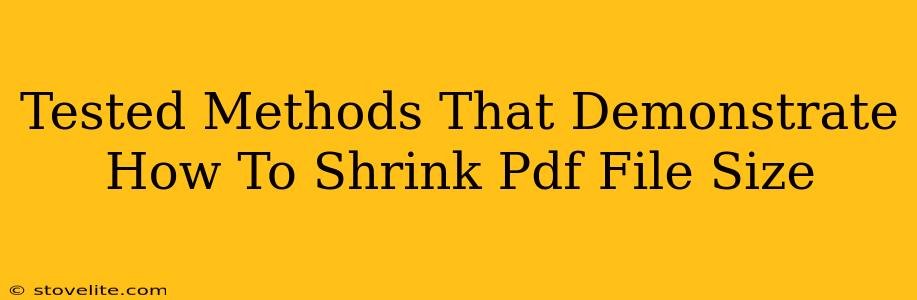Reducing the file size of your PDFs is crucial for faster downloads, easier sharing, and efficient email communication. A bloated PDF can be a real pain, so let's explore some tested methods to shrink those file sizes without sacrificing crucial content quality.
Understanding PDF Compression: Why Size Matters
Before diving into the how-to, let's understand why shrinking your PDF file size is so important. Larger PDFs take longer to upload and download, leading to frustrated recipients and wasted time. Emailing large PDFs can also trigger issues with email server limits, resulting in failed deliveries. Smaller PDFs, on the other hand, contribute to a smoother user experience and improved efficiency.
Proven Methods to Reduce PDF File Size
Here are several effective techniques, ranging from simple to more advanced, to help you conquer those oversized PDFs:
1. Choosing the Right PDF Creation Method:
This is the most important step. The initial creation of your PDF heavily influences its final size. Avoid creating PDFs from high-resolution images directly; that’s a recipe for a massive file. Instead:
- Use a smaller resolution for images: Before inserting images into your document, reduce their resolution to something appropriate for online viewing. 72 DPI is generally sufficient. Overly large, high-resolution images are a major culprit in oversized PDFs.
- Optimize images before insertion: Use image editing software (like Photoshop or GIMP) to compress the images before they even get into your PDF.
- Prefer vector graphics when possible: Vector graphics (like those from Adobe Illustrator) scale without losing quality, leading to smaller file sizes than raster images (like JPEGs or PNGs).
2. Using Built-in PDF Compression Features:
Many PDF creation tools (like Adobe Acrobat Pro) and even some free PDF editors have built-in compression options. These tools often offer various compression levels, ranging from minimal compression (retaining high quality) to maximum compression (potentially sacrificing some quality). Experiment to find the best balance between size reduction and image quality. Look for options labeled as "Reduce File Size," "Compress," or similar.
3. Employing Online PDF Compression Tools:
Numerous free online tools specialize in PDF compression. These services often use advanced algorithms to reduce file sizes effectively. While convenient, remember to exercise caution when uploading sensitive documents to online services. Always ensure you are using a reputable website.
4. Converting to a Different File Format (and Back):
This might sound counterintuitive, but converting your PDF to another format (like a Word document or a simple text file) and then converting it back to a PDF can sometimes result in a smaller file size. This method works best for PDFs that contain primarily text and not many images.
5. Deleting Unnecessary Elements:
Before compressing, thoroughly review your PDF for any unnecessary elements. Remove extra pages, large images not crucial to the content, or overly high-resolution scans. Remember, less is more when it comes to PDF file size!
6. Using a Dedicated PDF Optimizer:
For advanced users, dedicated PDF optimizer software can offer even more granular control over file size reduction. These programs often allow you to adjust compression settings for individual elements within the PDF, achieving significant size reductions without noticeable quality loss.
Off-Page SEO Considerations:
While the above focuses on on-page optimization (the content itself), off-page SEO also plays a vital role in Google ranking. This includes:
- Backlinks: Build high-quality backlinks from reputable websites to your article to boost its authority and visibility in search results.
- Social Media Promotion: Share your article on relevant social media platforms to increase its reach and engagement.
- Guest Posting: Contribute articles to other websites in your niche to expand your online presence and gain backlinks.
By following these tested methods, you can significantly reduce your PDF file sizes, improving the user experience and boosting your online presence. Remember to always prioritize content quality, but a smaller file size is a welcome bonus!