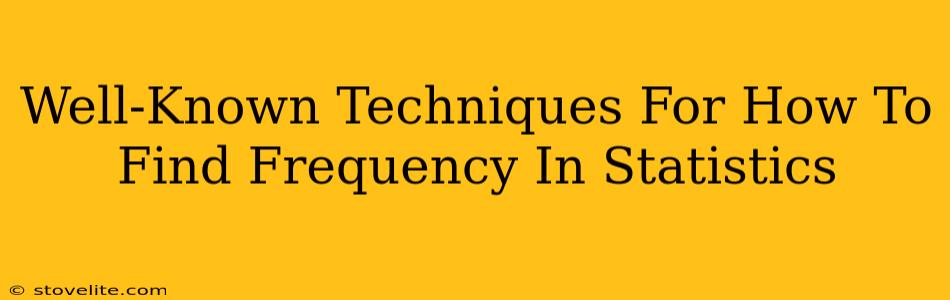Frequency in statistics refers to the number of times a particular value or range of values occurs in a dataset. Understanding how to find frequency is crucial for descriptive statistics and forms the foundation for many advanced statistical analyses. This guide explores several well-known techniques for determining frequency, catering to different data types and levels of statistical expertise.
1. Tally Charts and Frequency Tables: The Basics
For smaller datasets, a simple tally chart offers a straightforward approach. Let's say we're analyzing the number of siblings students in a class have:
- 0 siblings: ||||
- 1 sibling: |||||
- 2 siblings: ||
- 3 siblings: |
This quickly shows us the frequency of each number of siblings. We can easily convert this into a frequency table:
| Number of Siblings | Tally | Frequency | |||||
|---|---|---|---|---|---|---|---|
| 0 | 4 | ||||||
| 1 | 5 | ||||||
| 2 | 2 | ||||||
| 3 | 1 | ||||||
This method is excellent for visualizing data and grasping the frequency distribution at a glance. It's perfect for beginners and small-scale data analysis.
2. Using Software Packages for Larger Datasets: Efficiency is Key
When dealing with larger datasets, manual tallying becomes impractical. Statistical software packages such as SPSS, R, and Excel offer efficient functions for frequency calculation.
Excel's FREQUENCY Function:
Excel's FREQUENCY function is a powerful tool. It requires two arrays:
- Data array: The range containing your data.
- Bins array: The range specifying the intervals or categories for grouping your data.
The function returns an array of frequencies corresponding to each bin. This allows for creating frequency distributions for grouped data, offering greater flexibility than simple counts. Remember to select the appropriate range for the output to accommodate the number of bins.
R's table() Function:
R's table() function provides a concise way to create frequency tables. Simply input your data vector, and the function returns a table showing the frequency of each unique value. For example, if your data is stored in a vector called mydata, typing table(mydata) will instantly generate the frequency table.
3. Histograms: Visualizing Frequency Distributions
Histograms are graphical representations of frequency distributions. They're particularly useful for continuous data. The x-axis represents the data values (often grouped into intervals called bins), while the y-axis displays the frequency. The height of each bar corresponds to the frequency within that bin. Histograms provide a visual summary of the data's distribution, showing where the data is concentrated and identifying potential outliers.
4. Relative Frequency and Cumulative Frequency: Adding Context
While simple frequency tells us how often a value occurs, relative frequency provides a more informative perspective by expressing the frequency as a proportion or percentage of the total number of observations. This allows for comparisons between datasets of different sizes.
Cumulative frequency shows the running total of frequencies up to a given value. It’s particularly helpful in understanding how many observations fall below a certain threshold. Both relative and cumulative frequencies provide valuable context to the basic frequency counts.
Mastering Frequency Analysis: Practical Applications
Understanding how to determine frequency is vital for various applications, including:
- Descriptive Statistics: Summarizing data characteristics.
- Inferential Statistics: Drawing conclusions about populations.
- Data Visualization: Creating informative charts and graphs.
- Probability Calculations: Determining the likelihood of events.
By mastering these techniques, you'll significantly enhance your ability to analyze and interpret data effectively. Remember to choose the method that best suits your dataset and your analytical goals. Whether you’re using a simple tally chart or sophisticated software, understanding frequency is a fundamental step in unlocking insights from your data.