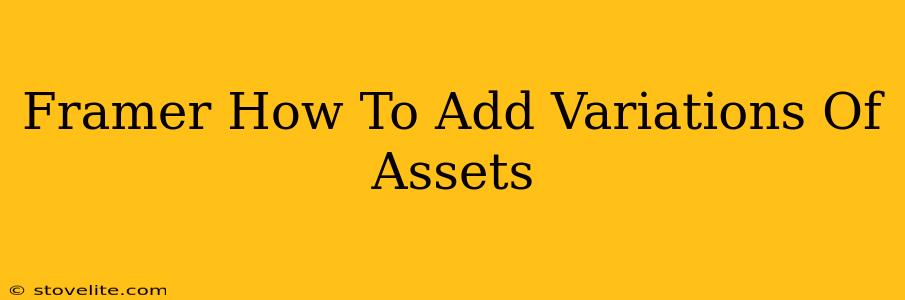Managing multiple variations of assets (images, icons, etc.) in Framer can quickly become cumbersome. This guide will walk you through several effective strategies to streamline your workflow and keep your designs organized when working with asset variations. We'll cover techniques that range from simple renaming conventions to leveraging Framer's built-in features for maximum efficiency.
Understanding the Problem: Why Asset Variation Management Matters
Before diving into solutions, let's understand why managing asset variations is crucial for a smooth design process in Framer:
- Organization: A chaotic asset library makes finding the right variation a time-consuming hassle. This impacts productivity and overall project efficiency.
- Consistency: Maintaining consistency across different variations (e.g., different sizes, states, or color schemes of the same icon) is essential for a polished final product.
- Maintainability: When updates are needed, locating and updating all variations of an asset across your project can be a nightmare without a well-defined system.
Methods for Managing Asset Variations in Framer
Here are several methods you can implement to handle asset variations efficiently within your Framer projects:
1. Smart Naming Conventions: The Foundation of Organization
This is the simplest yet most impactful strategy. A clear, consistent naming convention makes it incredibly easy to locate and identify different variations. Consider using a system like this:
button-primary-small.png: Clearly indicates the asset type, state (primary), and size (small).icon-user-active.svg: Indicates the icon type, and its active state.logo-dark.svg,logo-light.svg: Differentiates between variations for different themes.
Key Considerations:
- Consistency: Adhere strictly to your chosen naming system throughout your project.
- Descriptive Names: Use descriptive names that accurately reflect the asset's purpose and variation.
- File Extensions: Maintain consistency with file extensions (
.png,.svg,.jpg, etc.).
2. Leveraging Folders for Categorization
Organize your assets into folders based on their type, purpose, or any other relevant criteria. This creates a hierarchical structure that simplifies navigation and searching. For example:
images/: Contains all image assets.icons/: Contains all icon assets.buttons/: Contains all button assets, potentially with subfolders for different states (primary, secondary, etc.).
This folder structure should directly mirror your naming conventions, aiding seamless retrieval.
3. Utilizing Framer's Component System: Reusability and Variation Control
Framer's component system is a powerful tool for managing asset variations. Create a reusable component, then use properties (props) to control the variations. For instance:
- Create a button component.
- Use props like
color,size, andtextto define different button variations. You can easily update a single property to change all instances of the button with that specific variation.
This method provides excellent control, allowing dynamic changes to all variations without manually editing individual assets.
4. Using Framer's Variants: A More Advanced Approach
For more complex scenarios, Framer's variants feature offers more advanced control. This allows you to manage various states or appearances of a component with ease. You define different states (e.g., "hover," "active," "disabled") directly within the component, simplifying the management of state-dependent asset changes.
5. External Asset Management Tools: Scaling for Larger Projects
For large-scale projects, consider using external asset management tools or libraries. These tools offer advanced features such as version control, collaboration features, and more robust organization capabilities. These usually integrate well with Framer, streamlining your workflow further.
Conclusion: Choosing the Right Approach
The best method for managing asset variations in Framer depends on the complexity of your project. For smaller projects, a well-defined naming convention and folder structure are often sufficient. For larger, more complex projects, leverage Framer's component system or variants, or even external asset management tools for more streamlined control and collaboration. Remember, consistency is key—choose a method and stick to it to maintain a clean and organized project.