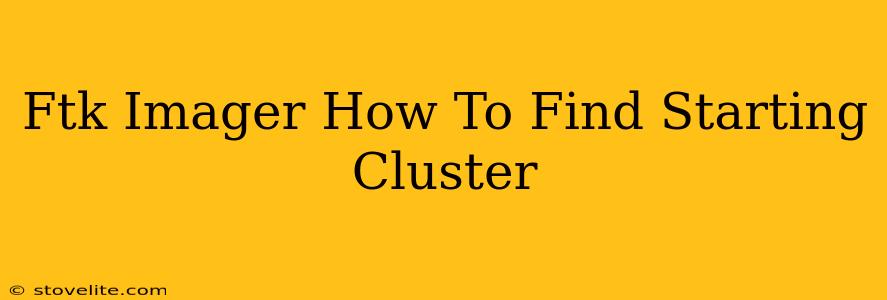Finding the starting cluster of a file within an FTK Imager image is crucial for digital forensics investigations. This information allows investigators to pinpoint the exact location of a file's data on the hard drive, enabling a deeper analysis of its contents and potential recovery of deleted fragments. This guide will walk you through the process. Understanding this is vital for anyone working with forensic imaging software.
Understanding Clusters and File Systems
Before diving into FTK Imager, let's briefly review the concept of clusters. A hard drive is divided into clusters, which are the smallest units of storage space allocated to files. The file system (like NTFS or FAT32) keeps track of which clusters belong to each file. The starting cluster is simply the first cluster where the file's data resides.
Knowing the starting cluster number helps in several ways:
- Data Carving: If a file is deleted, its data might still reside on the hard drive, albeit scattered across unallocated clusters. Knowing the starting cluster can help in data carving, which reconstructs deleted files.
- File Fragment Analysis: Files can sometimes be fragmented across multiple clusters. The starting cluster acts as the anchor point to map and reconstruct these fragments.
- Disk Space Analysis: By examining cluster usage, investigators can get a better overview of disk space allocation and identify potential anomalies.
Locating the Starting Cluster in FTK Imager
Unfortunately, FTK Imager doesn't directly display the starting cluster number in its main interface for every file. There isn't a simple "Show Starting Cluster" button. Therefore, you'll need to employ alternative methods. These methods often require an understanding of the file system being analyzed. The methods below work well for common file systems like NTFS and FAT. The exact steps may vary slightly depending on your FTK Imager version.
Method 1: Using the File System Metadata (Most Reliable)
The most reliable method is extracting the starting cluster information from the file system's metadata itself. This data is usually embedded within the Master File Table (MFT) for NTFS or the File Allocation Table (FAT) for FAT file systems.
- Analyze the Image: Open your forensic image in FTK Imager.
- Navigate to the File: Locate the file you're interested in.
- View File Properties: Right-click the file and select "Properties" or a similar option.
- Examine Metadata: The file properties may contain information about the file's allocation, possibly including the starting cluster or relevant data that can be used to calculate it. However, this isn't guaranteed; the level of detail depends heavily on the file system and how the file was written and deleted.
Method 2: Using External Tools (Advanced)
For more advanced analysis, consider using tools designed to parse file system metadata. These tools often provide more detailed information than FTK Imager's built-in features. Some commonly used tools include:
- EnCase: A well-known competitor to FTK Imager.
- Autopsy: An open-source digital forensics platform.
- The Sleuth Kit: A suite of command-line tools for investigating file systems.
These tools can provide a detailed breakdown of cluster usage and allow you to directly identify the starting cluster of a specific file.
Method 3: Manual Calculation (Not Recommended)
Attempting to manually calculate the starting cluster based on raw data within FTK Imager is generally not recommended unless you possess extensive knowledge of the specific file system's structure. This method is highly prone to errors and should only be used as a last resort by advanced users.
Conclusion
While FTK Imager doesn't directly display the starting cluster number, leveraging file system metadata or utilizing complementary tools remains the most effective approach. Remember to always meticulously document your methodology in any digital forensics investigation. The methods outlined above provide the necessary steps for finding this critical piece of information. Choose the approach that best fits your skill level and the complexities of your case.