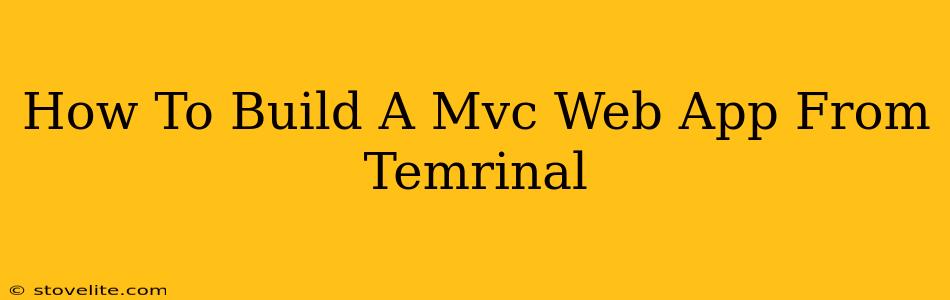Building a Model-View-Controller (MVC) web application directly from your terminal offers a streamlined and efficient development workflow. This guide will walk you through the process, focusing on clarity and best practices. We'll cover setting up your environment, choosing the right tools, and structuring your project for optimal organization and scalability.
Choosing Your Tools: The Foundation of Your MVC App
Before diving into the code, you need to select the right tools for the job. Your choice will depend on your familiarity with specific technologies and project requirements. Popular options include:
-
Programming Language: While many languages support MVC architecture, Python (with frameworks like Django or Flask) and Ruby (with Ruby on Rails) are excellent starting points. Python's versatility and readability make it a great choice for beginners, while Ruby on Rails offers a rapid development experience. Node.js with Express.js is another strong contender, particularly if you're comfortable with JavaScript.
-
Framework: The framework provides the structure and tools to build your MVC application. Django (Python) provides a comprehensive, "batteries-included" approach, while Flask (Python) offers more flexibility and control. Ruby on Rails is known for its convention-over-configuration philosophy, speeding up development. Express.js (Node.js) is a minimalist and highly flexible framework.
-
Database: You'll need a database to store your application's data. PostgreSQL, MySQL, and MongoDB are popular choices, each with its strengths and weaknesses. PostgreSQL is known for its robustness and standards compliance, while MySQL is widely used and well-documented. MongoDB is a NoSQL database offering flexibility for certain types of applications.
-
Version Control (Git): Git is crucial for managing your codebase, tracking changes, and collaborating with others. It's essential to initialize a Git repository from the beginning of your project.
Setting Up Your Development Environment
Once you've chosen your tools, set up your development environment. This typically involves:
-
Installing Dependencies: Use your system's package manager (e.g.,
apt,brew,yum) to install the necessary tools like Python, Ruby, Node.js, and the chosen database server. -
Creating a Virtual Environment (Python): For Python projects, creating a virtual environment isolates your project's dependencies, preventing conflicts with other projects. Use
venvorvirtualenv. -
Installing the Framework: Install the selected MVC framework using your package manager (e.g.,
pip,gem,npm). -
Database Setup: Install and configure your chosen database system. This usually involves creating a user and database for your application.
-
Initializing Git: Navigate to your project directory in the terminal and run
git initto initialize a Git repository.
Structuring Your MVC Project
A well-structured project is key to maintainability and scalability. Here's a basic structure for an MVC application:
my-mvc-app/
├── app/ # Contains the core application logic
│ ├── models/ # Database models (representing data structures)
│ ├── views/ # Views (presenting data to the user)
│ └── controllers/ # Controllers (handling user requests and updating models)
├── config/ # Configuration files (database settings, etc.)
├── public/ # Static files (CSS, JavaScript, images)
└── routes/ # Routing logic (mapping URLs to controllers)
This is a general guideline. The specific structure might vary depending on your chosen framework.
Building Your MVC Application (Example with Python and Flask)
Let's outline a simple example using Python and Flask:
-
Create a Project: Create a new directory and navigate to it in your terminal.
-
Create a Virtual Environment:
python3 -m venv .venv(activate it with. .venv/bin/activate) -
Install Flask:
pip install Flask -
Create
app.py:
from flask import Flask, render_template
app = Flask(__name__)
@app.route("/")
def index():
return render_template("index.html")
if __name__ == "__main__":
app.run(debug=True)
- Create
templates/index.html: (This will be in the same directory asapp.py)
<h1>Hello from Flask!</h1>
- Run the app:
python app.py
This simple example demonstrates the basic structure. You would expand upon this by adding models, more controllers, and complex views.
Deployment and Beyond
Once you have developed your application, you'll need to deploy it to a web server. Popular options include:
- Heroku: A platform as a service (PaaS) that simplifies deployment.
- AWS: Amazon Web Services provides a wide range of services for hosting web applications.
- Google Cloud Platform (GCP): Another powerful cloud platform for deploying and scaling applications.
Remember to thoroughly test your application before deploying it to a production environment.
This comprehensive guide provides a solid foundation for building your MVC web app from the terminal. Remember to choose the tools and framework that best fit your needs and skillset. Happy coding!