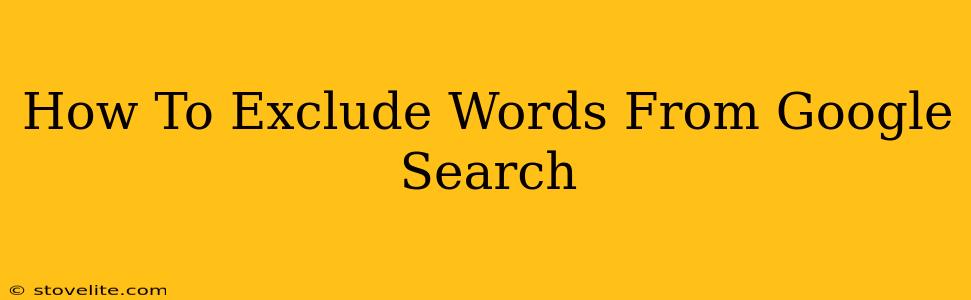Are you tired of irrelevant search results cluttering your Google searches? Do you need to refine your searches to find precisely what you're looking for? Then you've come to the right place! This comprehensive guide will teach you how to exclude words from your Google searches using the powerful minus operator (-) and other helpful techniques. Mastering this skill will dramatically improve your search efficiency and save you valuable time.
Understanding the Minus Operator (-)
The minus operator is your secret weapon for precise Google searches. It's a simple yet incredibly effective tool that allows you to exclude specific words or phrases from your search results. This is crucial when you're dealing with ambiguous keywords or trying to avoid results containing unwanted information.
How it works: Simply add a minus sign (-) directly before the word or phrase you want to exclude. For example:
"best hiking boots" -expensivewill show results for "best hiking boots" but exclude those containing the word "expensive"."jaguar car" -animalwill return search results for the Jaguar car brand, excluding results about the animal.
Using the Minus Operator Effectively
Here are some tips for maximizing the effectiveness of the minus operator:
-
Use quotation marks: For phrases, enclose them in quotation marks to ensure the entire phrase is excluded, not just individual words. For example:
-"red running shoes"will exclude results containing that exact phrase. -
Capitalization doesn't matter: The minus operator is not case-sensitive.
-expensiveand-Expensivewill achieve the same result. -
Multiple exclusions: You can use multiple minus operators in a single search query. For example:
"best laptops" -expensive -heavywill exclude results mentioning "expensive" or "heavy" laptops. -
Combine with other operators: The minus operator works seamlessly with other search operators, like quotation marks (" "), plus signs (+), and site-specific searches (site:).
Beyond the Minus Operator: Other Exclusion Techniques
While the minus operator is the most common method, there are other ways to refine your Google searches and exclude unwanted results:
Using Filters and Settings:
Google provides various filters and settings within its search results page. These allow you to refine your search by date, type of content (images, videos, news), region, and more. Utilizing these options can be a powerful way to indirectly exclude unwanted content.
Refining Your Keywords:
Sometimes, simply refining your keywords can be just as effective as using exclusion operators. Instead of trying to exclude unwanted terms, focus on using more specific and targeted keywords that naturally exclude the irrelevant information.
Practical Examples: Refining Your Searches
Let's look at some real-world examples of how to exclude words from Google Search:
- Finding budget-friendly travel options:
"travel to Europe" -luxury - Searching for a specific type of recipe:
"chocolate cake recipe" -vegan - Researching a particular historical event without biased sources:
"World War II" -propaganda
Conclusion: Master Your Google Searches
Learning how to exclude words from your Google searches using the minus operator and other techniques is a game-changer for anyone who relies on online research. By mastering these methods, you can significantly improve the accuracy and efficiency of your searches, saving time and effort, and ultimately leading to better results. So, start using these techniques today and unlock the full potential of your Google searches!