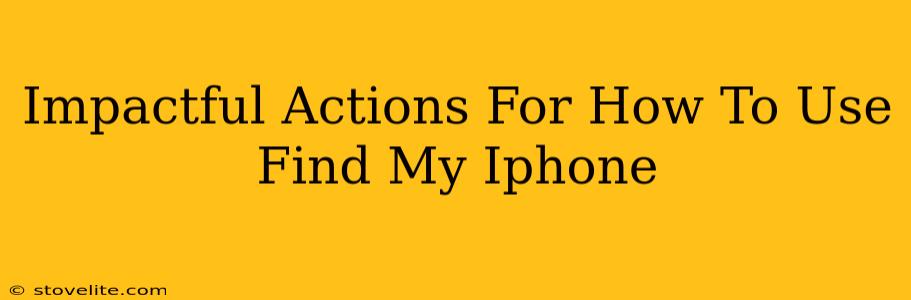Finding your iPhone when it's lost or stolen can be a lifesaver. This isn't just about locating a device; it's about protecting your personal data and regaining peace of mind. This guide dives into impactful actions you can take using Find My iPhone, empowering you to take control of the situation quickly and efficiently.
Before You Need It: Proactive Steps for Find My iPhone
Before your iPhone goes missing, setting up Find My is crucial. Think of it as preventative maintenance for your digital life.
1. Enable Find My iPhone:
This seems obvious, but it's the cornerstone of the entire process. Go to your iPhone's Settings, tap on your Apple ID, select Find My, and then ensure that Find My iPhone is toggled ON. You'll also want to ensure "Send Last Location" is enabled. This sends your iPhone's location to Apple servers even when the battery is critically low, providing one last chance to locate it.
2. Familiarize Yourself with the Interface:
Spend a few minutes exploring the Find My app. Understand its features—locating your device on a map, playing a sound, putting it in Lost Mode, or erasing it completely. Knowing these options beforehand dramatically reduces stress when you actually need them.
3. Share Your Location (Optional):
Find My allows you to share your location with trusted contacts. This can be particularly helpful if you're traveling or participating in activities where staying connected is important. It's a two-way street; you can see their location too, provided they've shared it with you.
When Your iPhone is Missing: Swift Actions to Take
Panic is a natural reaction, but controlled action is far more effective.
1. Immediately Initiate a Find My iPhone Search:
Open the Find My app on another Apple device (iPad, Mac, or even a friend's iPhone) or access it via iCloud.com on a web browser. Locate your iPhone on the map. The app's accuracy depends on factors like network connectivity and the iPhone's battery life.
2. Utilize the "Play Sound" Feature:
If your iPhone is nearby, the "Play Sound" option can be a lifesaver. This feature plays a loud sound, even if your iPhone is on silent. It's great for locating a misplaced phone within your home or office.
3. Implement "Lost Mode":
If your iPhone is lost or you suspect it might be stolen, Lost Mode is your next step. This locks your device, displays a custom message with your contact information, and allows you to track its movements. Critically, it disables Apple Pay.
4. Erase Your iPhone (As a Last Resort):
If recovery seems unlikely or you strongly believe your iPhone has fallen into the wrong hands, erasing your device protects your sensitive data. This action will wipe everything from your iPhone, rendering it unusable to anyone else. Remember, this action is irreversible, so only take it if other options have failed.
Off-Page SEO Considerations: Building Your Authority
While on-page optimization (the content itself) is important, off-page SEO also contributes to Google rankings. Consider these strategies:
- Social Media Sharing: Share this helpful guide on platforms like Twitter and Facebook.
- Guest Blogging: Contribute similar tech-focused articles to relevant blogs to reach a wider audience.
- Backlinks: Earn high-quality backlinks from reputable sources within the tech sphere. Focus on sites relevant to iPhone, Apple, or mobile security.
By implementing both the on-page and off-page strategies discussed, you’ll significantly boost your article’s visibility and impact, helping more people learn how to effectively use Find My iPhone. Remember, this isn’t just about finding a device; it’s about protecting valuable personal data.